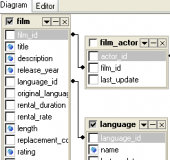|
Subscribe to our news:
Michael Dunn: "We're good to go though, thank you again, this is by far the best MySQL interface I've had the opportunity to work with".
Juan Guzman: "MySQL Maestro seemed like an extremely useful, very robust software and very well designed too. Congratulations".
|
Database Management and Web Development toolsSQL Maestro Group offers complete database management and web development solutions for all the most popular database servers providing the highest performance, scalability and reliability to meet the requirements of today's database applications. Microsoft® SQL Server™ Tools Family |
Dec 5, 2025
All software of our Microsoft SQL Server family come now with SQL Server 2025 compatibility.
Sep 26, 2025
New version comes with PostgreSQL 18 compatibility, introduces support for virtual generated columns, named NOT NULL constraints, NOT VALID property for NOT NULL constraints, NOT ENFORCED property for check and foreign key constraints and some other enhancements.
Sep 26, 2025
All software of our PostgreSQL family come now with PostgreSQL 18 compatibility.
The article shows how to implement an AJAX-based one-click editor for a logical column.
This article begins a series of step-by-step tutorials on how we made the NBA demo. It explains how to add new items to the menu, implement run-time theme selection, and tweak the login form.
The article illustrates how to use various chart libraries with PHP Generator.
With SQLite Code Factory you can also export result sets to as many as 14 file formats including Excel, RTF and HTML.
|