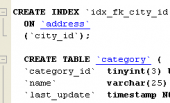Subscribe to our news:

 Partners
 Testimonials
Paul Slicky: "I just want to say this has been the fastest, greatest, and most coopertive tool I have ever had. It turned out to be easy to use and very slick. Keep up the good work".
Terry Prank: "At first, I was skeptical as is anyone encountering a new product on the web. I even tried out a couple of the competitors because I figured SQL Maestro Group sounded too good to be true. I soon learned the hard way, nothing I have seen on the market right now compares. Let the results speak. Within the first several hours of operation, I understood that the products are beyond comparison".
More
Add your opinion
 Customers
|
MaxDB Tools Family
 |
The MaxDB Tools family was specially designed as software for MaxDB databases administration. In combination they enable you to create and edit database objects, run SQL scripts, manage users, groups, roles and their privileges, extract, print and search metadata, export/import data and more. It also includes a visual query builder to give you assistance in designing of complex queries.
Feel pleasure in several-click management of the heavy-duty MaxDB server realized in splendid interface of the offered by MaxDB Tools Family products.
|
|
 Company news 
Mar 20, 2024
New version comes with support of all the modern database server versions available at the moment.
Mar 3, 2023
New version comes with support of all the modern database server versions available at the moment.
Aug 23, 2022
New version introduces toggles, one- and two-dimensional barcodes, enhanced lookups sort order, changing page data sources, PHP 8.1 support, editor hints, and other useful things.
 Resources
The article shows how to implement an AJAX-based one-click editor for a logical column.
This article begins a series of step-by-step tutorials on how we made the NBA demo. It explains how to add new items to the menu, implement run-time theme selection, and tweak the login form.
The article illustrates how to use various chart libraries with PHP Generator.
 Feature of the day
MaxDB Data Wizard: Data Import allows you to import data from several sources in one attempt.
MaxDB Code Factory provides syntax highlighting to prevent mistakes in syntax at once.
|





 Download
Download Order now!
Order now!