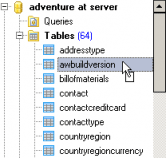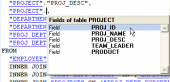SQLite Maestro online Help
| Prev | Return to chapter overview | Next |
Setting profile options
To create a new profile, specify a path to the database (for local and shared files) or specify a path relative to the directory storing the sqlite_tunnel.php script (for HTTP tunnel connections).
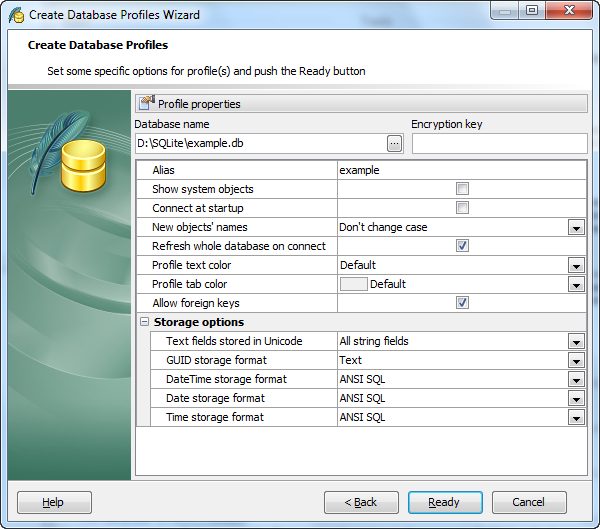
 Show system objects
Show system objects
Check the box to make system objects visible. For example, use this option to see the "shadow" FTS tables.
 Connect at startup
Connect at startup
With this option on connection to the profile database is automatically established at the application startup.
New objects' names (Don't change case, Convert to upper case, Convert to lower case)
The option allows you to specify the newly created objects case.
 Refresh whole database on connect
Refresh whole database on connect
Use the option along with the Show empty schemas explorer options to hide/show empty schemas in the explorer tree.
Profile text color
Select the color to be used to represent the database profile name at the Explorer tree. For example this option may be useful to mark development and production databases in different colors in order to prevent casual metadata or data changes in the production.
Text fields stored in Unicode
Select data to store in Unicode: All string fields or Only nvarchar fields.
Allow foreign keys
SQLite does not enforce foreign key constraints. Use the checkbox to allow SQLite Maestro to generate referential integrity triggers automatically.
Use Storage options to define the way data is stored in the database. These options determine the correct work of SQLite Maestro with text and GUID columns, and also Date, Time and Datetime stored as Julian or Unix time.
Click the Ready button when done to start working with the selected databases in SQLite Maestro.
| Prev | Return to chapter overview | Next |




 Download
Download Buy
Buy