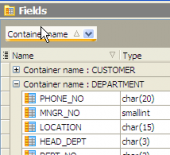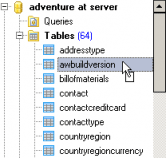SQLite Maestro online Help
| Prev | Return to chapter overview | Next |
Tabbed MDI
SQLite Maestro provides you with a possibility to choose (Options|Application) your favorite UI. Among the classic MDI style the tabbed MDI style is also available.
Applying the style you'll get all the objects editors opening on separate sheets. You can move from one sheet to another by clicking the sheet tabs at the bottom of the working area. The tab for the active sheet is underlined in the color you choose; tabs for inactive sheets are fully colored.
You can switch between the sheets with corresponding sheet tabs or using Ctrl+Tab. If you don't see the tool you want, click the tab scrolling buttons to display the tab, and then click the tab. You can also move the sheets.
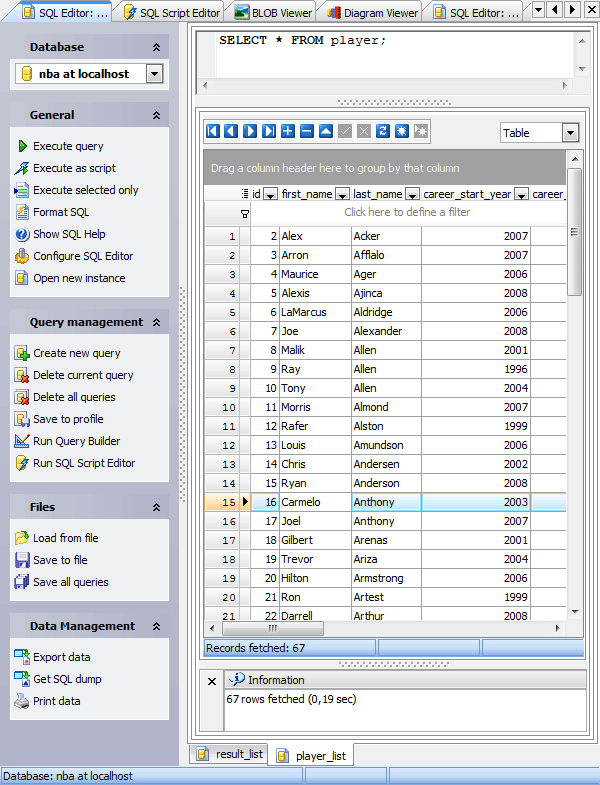
| Prev | Return to chapter overview | Next |




 Download
Download Buy
Buy