Data Wizards are updated to version 11.1
Jan 17, 2011
| Prev | Next |
SQL Maestro Group is happy to announce the release of Data Wizard 11.1, a toolset of powerful utilities for managing your data. There are versions for MySQL, MS SQL Server, PostgreSQL, Oracle, SQLite, Firebird, DB2, SQL Anywhere and MaxDB.
Please consider the list of new features implemented in this version since the last official release:
Data Import features
-
Starting with this version it becomes possible to import data from any database accessible via an ODBC driver or OLE DB provider, such as SQL Server, MySQL, Oracle, MS Access, Sybase, DB2, PostgreSQL, etc. Let's look through some details of the new feature:
-
To import data in this way, you have to specify a connection string and select appropriate identifier quote characters to escape improper symbols and blanks in object names according to the source database (for example, double quotes for Oracle and PostgreSQL, backticks for MySQL, or square brackets for SQL Server and MS Access).
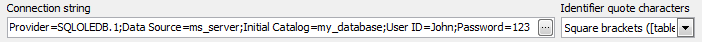 Picture 1. Data Import: connecting to an ODBC data source
Picture 1. Data Import: connecting to an ODBC data source -
This type of data import does not require the structure of source database to be identical with the structure of the target one. For example, data from a single source table can be imported to several different target tables and vice versa. This becomes possible because of an ability of using custom SQL queries as import data sources. Other benefits of this feature include restricting the transferred data by a specified criteria, limiting the number of records to be imported, and so on.
As usual, after adjusting the import process you can save all the settings to a template file for further using from the command line and/or on a scheduled basis.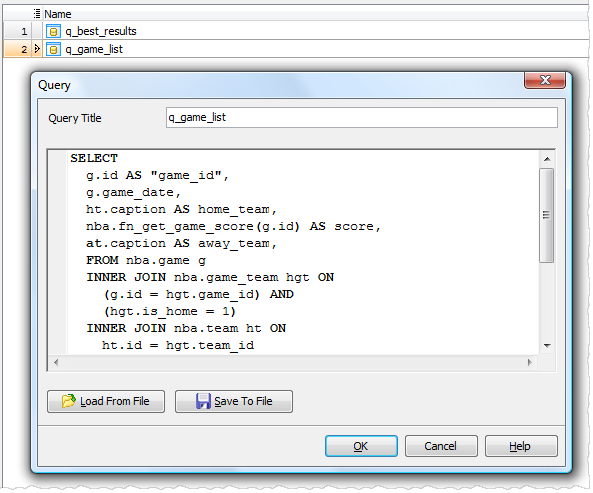 Picture 2. Import of data retrieving by an SQL query
Picture 2. Import of data retrieving by an SQL query - Another (and for now the last) thing to note is that this kind of import completely supports BLOBs (if they are supported by the ODBC driver / OLE DB provider used).
-
To import data in this way, you have to specify a connection string and select appropriate identifier quote characters to escape improper symbols and blanks in object names according to the source database (for example, double quotes for Oracle and PostgreSQL, backticks for MySQL, or square brackets for SQL Server and MS Access).
-
The Update Existing Records option has been added to the last page of the wizard. If this option is turned ON, the records will be either updated or inserted (available for MySQL, PostgreSQL 9.0+, Microsoft SQL Server, SQLite, and Firebird 2.1+).
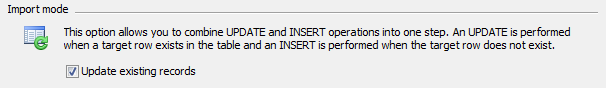 Picture 3. Data Import: updating existing records
Picture 3. Data Import: updating existing records - Now it is possible to specify SQL scripts to be executed before and/or after data import to each table. The typical example of the feature usage is the data import to several SQL Server tables with autoincrement columns. In this case you need to execute SET IDENTITY_INSERT %table_name% ON and SET IDENTITY_INSERT %table_name% OFF before and after data import to the table accordingly.
- The log file provided by Data Import becomes more informative.
Data Pump features
- Starting with this version it is possible to define some naming conventions for transferring metadata objects. You can choose whether source schema name will be added to target table names, select desired name case as well as specify prefix and suffix for the target tables.
- New version allows you to restrict number of pumped records by means of specifying filter conditions, view source table data as well as count number of records in the source tables.
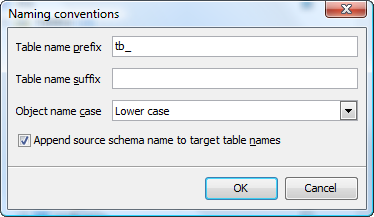 Picture 4. Naming conventions dialog
Picture 4. Naming conventions dialog
Other new features
- From now on the Data Export wizard uses a single MS Access database for all the exported tables/views/queries (doesn't create a separate database for each exported data source).
- This release has been successfully tested with 64-bit operating systems including Windows 7 x64.
In addition to this, several bugs have been fixed and some other minor improvements and corrections have been made. For more information about a specific tool see the appropriate page:
- Data Wizard for MySQL
- MS SQL Data Wizard
- PostgreSQL Data Wizard
- Oracle Data Wizard
- SQLite Data Wizard
- Firebird Data Wizard
- DB2 Data Wizard
- ASA Data Wizard
- MaxDB Data Wizard
| Prev | Next |



