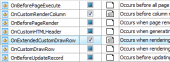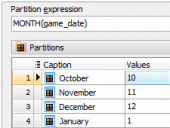ASA PHP Generator online Help
| Prev | Return to chapter overview | Next |
Setting up common SMTP servers
If you plan to use Google Mail, Yahoo, or Hotmail/Outlook mail servers for sending outgoing emails, the following information could be useful for you.
Google Mail
To allow sending emails, go to My account->Sign-in & security->Connected apps & sites and turn on the 'Allow less secure apps' option.
Host: smtp.gmail.com
Port: 465
Use authentication: Yes
Username: Full Gmail email address (name@domain.com)
Password: Your account's password.
Encryption: ssl
Yahoo
To allow sending emails, go to Account->security and turn on the 'Allow apps that use less secure sign in' option.
Host: smtp.mail.yahoo.com
Port: 465
Use authentication: Yes
Username: Full Yahoo email address (name@domain.com)
Password: Your account's password.
Encryption: ssl
Hotmail/Outlook
No additional settings required.
From mail: Existing Outlook (Hotmail) email address
Host: smtp.live.com
Port: 587
Use authentication: Yes
Username: Full Outlook (Hotmail) email address (name@domain.com)
Password: Your account's password.
Encryption: tls
| Prev | Return to chapter overview | Next |



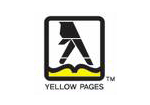
 Download
Download Buy
Buy