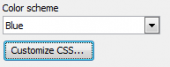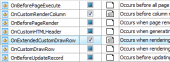ASA PHP Generator online Help
| Prev | Return to chapter overview | Next |
Shared options
This tab allows you to specify options that are applied for a whole website (i.e. shared between all pages).
Menu mode
Defines the location of the application menu. Possible values are as Top-side drop-down menu (the menu will be displayed on the top of each page), Sidebar menu (the menu will be displayed on the left of each page), and None (no menu will be displayed at all).
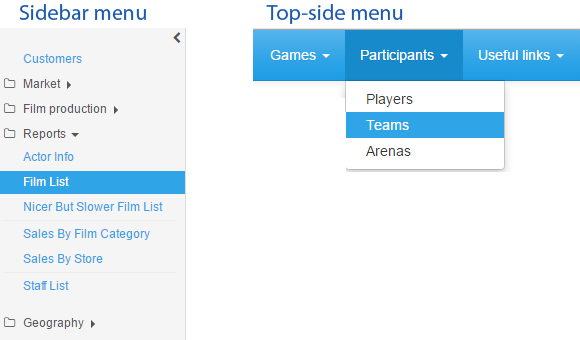
Generate home page
Defines whether a home page for the application is generated (live example). If checked, you can customize a filename for this page (default value is index.php).
Home page banner
A piece of the HTML code to be displayed at the top of the application home page. You can use this property for calling extra attention to some special content or information.
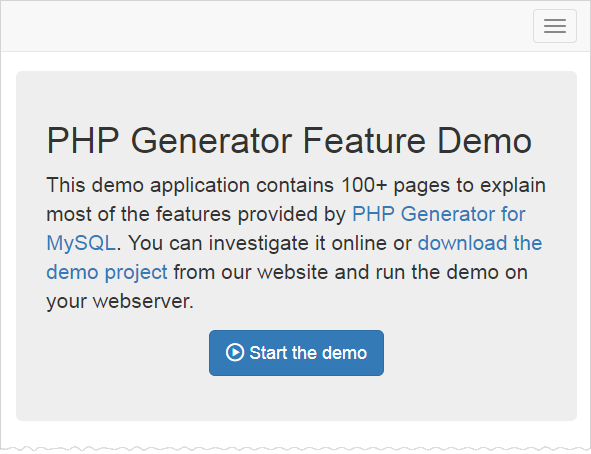
Show breadcrumb navigation
Defines whether a breadcrumb navigation is available in the application.

Outgoing mail settings
A set of settings to be used to send emails from the generated website. By default the SendMail mail transfer agent is used. These settings are used in all email-based features and when an email is sent with the sendMailMessage function. See also Setting up common SMTP servers.
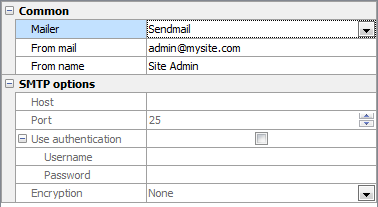
Force show PHP errors and warnings
If checked, the following PHP directives will be added to all pages:
error_reporting(E_ALL ^ E_NOTICE);
ini_set('display_errors', 'On');
We would recommend you to turn this option ON in the development environment and turn it OFF in the production environment.
Show environment variables
If checked, the list of the available environment variables will be displayed below the data grid. These variables can be accessible in server-side event handlers via the GetEnvVar method of the Page class.
Disable magic quotes_runtime option
Defines whether the magic quotes_runtime PHP option will be enabled or disabled. Please note that this options was removed as of PHP 5.4.
Minify JavaScript code
Defines whether the generated JavaScript code should be minified (compressed). Minification reduces the amount of data that needs to be transferred on loading a page, so we would recommend you to keep this option checked.
Offline mode
Turn this option ON for websites running on web servers without an Internet connection. Note that when this option is checked, you will not be able to use charts and embedded videos in your application.
PHP options (ini_set)
This allows you to customizing PHP configuration options during the application runtime. These options are represented as calls of the ini_set function in the phpgen_settings.php file.
| Prev | Return to chapter overview | Next |




 Download
Download Buy
Buy