PHP Generators 16.9.0.5 uploaded
Mar 22, 2017
| Prev | Next |
|
SQL Maestro Group is happy to announce a release of PHP Generator 16.9.0.5, a GUI frontend that allows you to build high-quality and feature-rich data-driven web applications for your database in minutes. There are versions for MySQL, MS SQL Server, PostgreSQL, Oracle, SQLite, Firebird, DB2, SQL Anywhere and MaxDB. |
Please find below a detailed description of the most interesting features added in this version. Other new features, corrections, and fixes can be found in the Changelog.
- OnGetCustomPagePermissions and OnGetCustomRecordPermissions events have been added. These events allow you to grant permissions to the users at page and record level accordingly in the most flexible way possible. For example, you can implement a role-based permission model, load permissions from any data source, and so on.
-
Quick Filter has been improved.
Now it allows you to select columns to search as well as specify the search condition (Contains, Begins with, etc).
To access advanced settings, click the arrow on the right of the edit box.
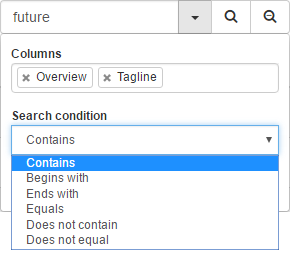 Picture 1. Enhanced Quick Filter
Picture 1. Enhanced Quick Filter
-
Data Printing:
it is now possible to print selected records. Just mark one or more records, then select the Print command from
the Selection Management button's menu. The print/grid.tpl template (or its overriding version) will be used
for this kind of printing.
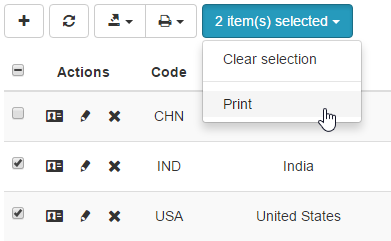 Picture 2. Printing Selected Records
Picture 2. Printing Selected Records
-
Multi-level Autocomplete Editor:
from now on you can define a filter condition for each level separately. Variables like %CURRENT_USER_ID% are allowed.
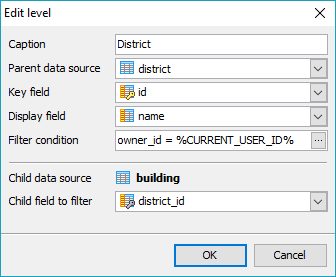 Picture 3. Filter Condition for a certain level
Picture 3. Filter Condition for a certain level
-
Starting from this version it is possible to provide descriptions for menu groups. Such descriptions are displayed on the
index pages of the website and
groups.
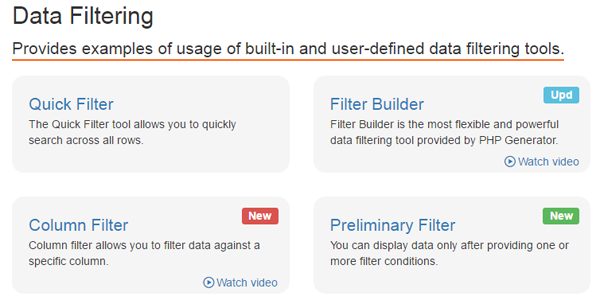 Picture 4. Menu Group Description
Picture 4. Menu Group Description
- OnAfterLogin event: $canLogin and $errorMessage parameters have been added. These parameters allow you to (temporarily) disable access to the website, for example, for users who are on vacations or for fired employees.
-
HTML WYSIWYG Editor: support for changing text and background colors has been added.
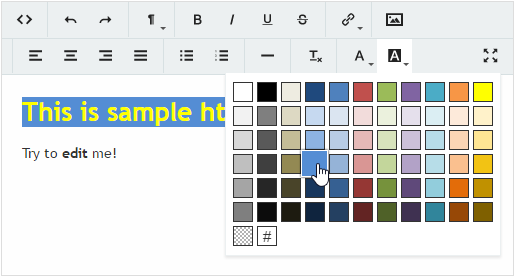 Picture 5. HTML WYSIWYG Editor
Picture 5. HTML WYSIWYG Editor
-
Editors based on input type="file" control (like Upload File
or Upload Image to Folder): it is now possible
to restrict types of files displayed in the file loading dialog.
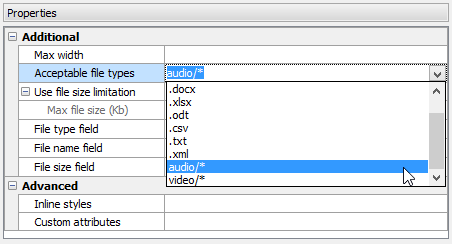 Picture 6. File Type Selection
Picture 6. File Type Selection
For more information about a specific tool see the appropriate page:
-
 PHP Generator for MySQL
PHP Generator for MySQL
-
 PostgreSQL PHP Generator
PostgreSQL PHP Generator
-
 MS SQL PHP Generator
MS SQL PHP Generator
-
 Oracle PHP Generator
Oracle PHP Generator
-
 Firebird PHP Generator
Firebird PHP Generator
-
 SQLite PHP Generator
SQLite PHP Generator
-
 DB2 PHP Generator
DB2 PHP Generator
-
 ASA PHP Generator
ASA PHP Generator
-
 MaxDB PHP Generator
MaxDB PHP Generator
| Prev | Next |



