Database Management
|
To start working with SQL Anywhere databases in ASA Maestro, you should first create one or multiple database profiles using Create Database Profiles Wizard. To run the wizard, select the Database | Create Database Profiles... main menu item or use the Shift+Ctrl+P hot key combination. You can also click the Create Database Profiles button on the main toolbar. |
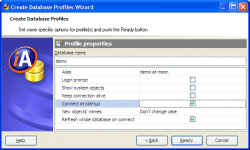
|
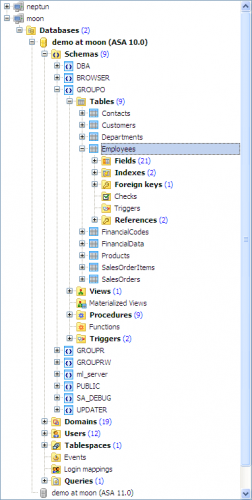
|
Database Explorer is the basic feature of ASA Maestro which allows you to perform all necessary operations upon databases and their objects. The Database Explorer field occupies the left side of ASA Maestro main window. Use it to create new database objects, duplicate, rename objects and open object editors. The explorer also provides quick view of object properties available through the corresponding popup menu item. |
| Back | Next |



