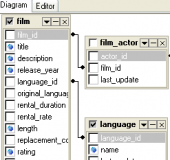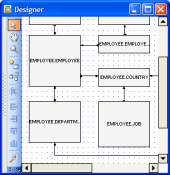ASA Maestro online Help
| Prev | Return to chapter overview | Next |
Code Folding
The Code Folding item group makes it possible both to view the whole text and to divide it into logical parts (regions). Each part can be collapsed and extended. In extended mode the whole text is displayed (set by default), in collapsed mode the text is hidden behind one text line denoting the first line of the collapsed region.
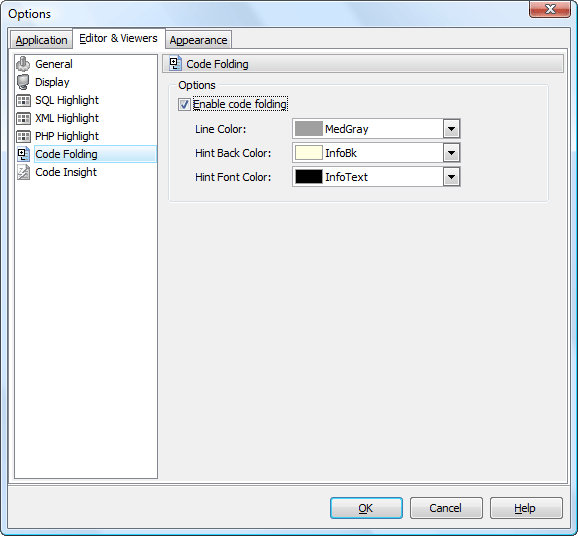
You can enable/disable code folding in SQL editors and viewers and customize the colors of its items.
| Prev | Return to chapter overview | Next |




 Download
Download Buy
Buy