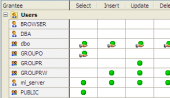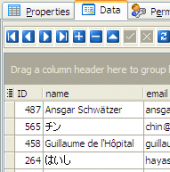ASA Maestro online Help
Import Data Wizard
Import Data Wizard provides you with a graphical user interface to import data from the most popular files formats into existing Sybase SQL Anywhere tables. It allows you to adjust data formats, empty target tables, execute custom SQL scripts, etc.
Import Data tool supports:
| • | Microsoft Office Excel 95-2003 |
| • | Microsoft Office Excel 2007 |
| • | Microsoft Office Access 2007 |
| • | Delimiter-separated values (CSV, DSV, TSV) |
| • | ODBC data sources (any database accessible via an ODBC driver or OLE DB provider, such as SQL Server, MySQL, Oracle, MS Access, Sybase, DB2, PostgreSQL, etc.) |
In order to run the wizard you should
| • | open the table in Table Editor; |
| • | select the Import Data item from the Navigation Bar. |
To import data,
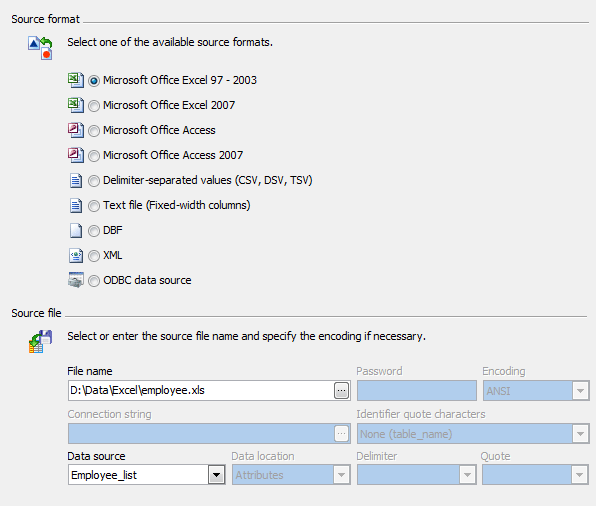
See also: Export Data Wizard
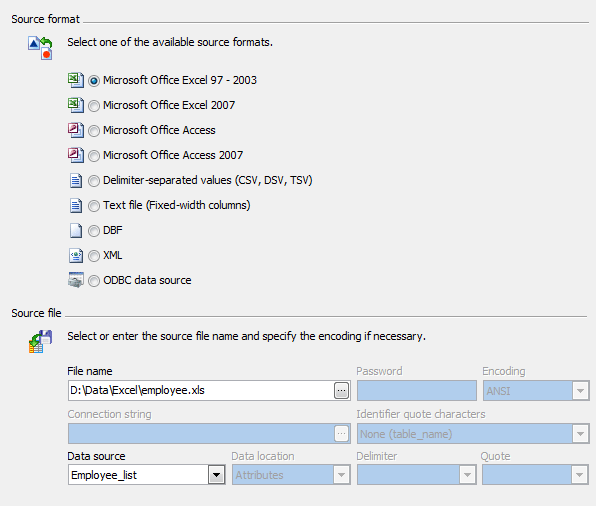




 Download
Download Buy
Buy