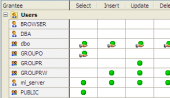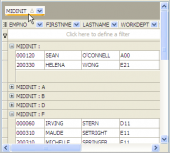ASA Maestro online Help
| Prev | Return to chapter overview | Next |
Editing as image
The Image panel of BLOB Editor displays field data as graphical image. Use the Save and Load buttons to save the image to a file or load an image from a file. A graphical representation of BLOB data supports five image formats: BMP, Windows metafile, JPEG, GIF and PNG.
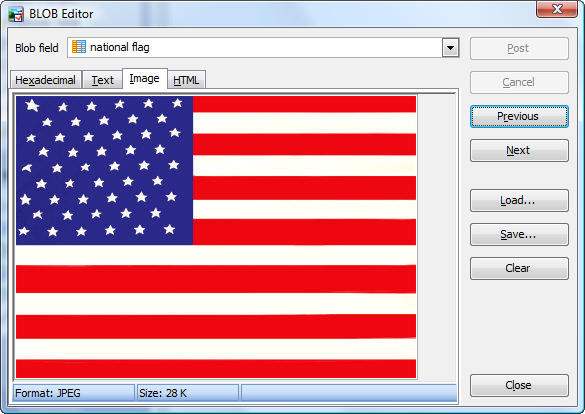
| Prev | Return to chapter overview | Next |

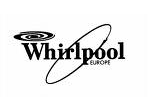


 Download
Download Buy
Buy