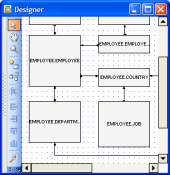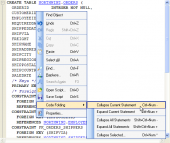ASA Maestro online Help
| Prev | Return to chapter overview | Next |
Remote Table Editor
Remote Table Editor allows you to manage data and properties of an existing object on a remote server. To open the editor, use the popup menu of the corresponding node on the Explorer tree.
The basic principles of Object Editors in ASA Maestro are considered in the corresponding topic. See below to find the description of editor tabs that are unique to the current object.
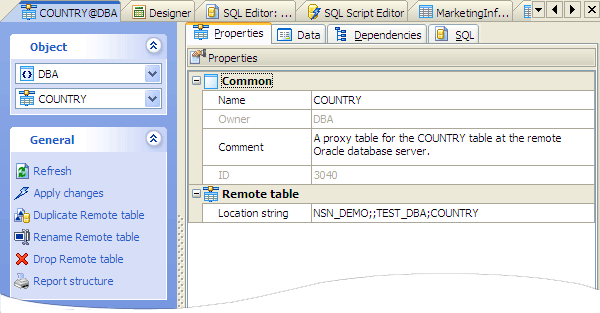
Specify Name and Comment to the remote table.
Location string specifies the location of the remote object. The clause supports the semicolon (;) as a delimiter. If a semicolon is present anywhere in the location-string string, the semicolon is the field delimiter. If no semicolon is present, a period is the field delimiter. This allows file names and extensions to be used in the database and owner fields. For example, the following statement maps the table a1 to the MS Access file mydbfile.mdb: 'access;d:\mydbfile.mdb;;a1'.
To apply the changes, select the Apply Changes item in the Navigation bar or use Ctrl+F9 or Ctrl+F7 shortcut keys.
It is also possible to modify object properties without opening the object editor: use the Object Properties item of the popup menu of the selected object from the explorer tree.
| Prev | Return to chapter overview | Next |




 Download
Download Buy
Buy