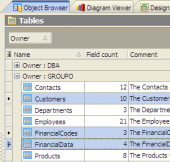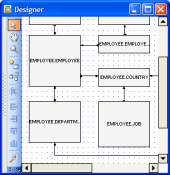ASA Maestro online Help
| Prev | Return to chapter overview | Next |
Create Remote Table Wizard
Create Remote Table Wizard allows you to create a new proxy table, which represents an existing object on a remote server. All the information how to run the wizard you can find here.
The basic principles of Create Object Wizards in ASA Maestro are covered by the corresponding topic. See below to find the description of wizard steps that are unique to the current object.
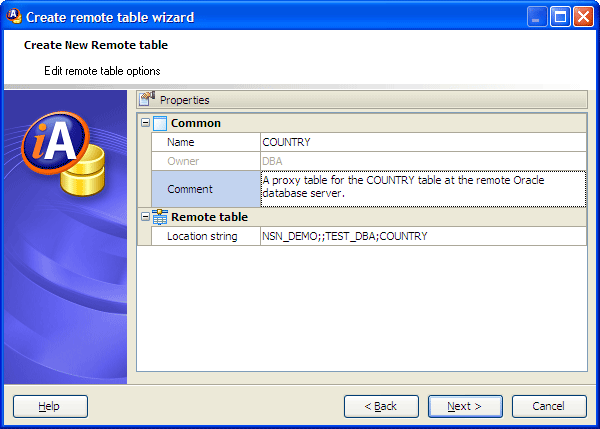
Name
Defines a name for the remote table.
Comment
Specify a comment to the remote table.
Location string specifies the location of the remote object. The string is of the form:
remote-server-name.[db-name].[owner].object-name| remote-server-name;[db-name];[owner];object-name
The clause supports the semicolon (;) as a delimiter. If a semicolon is present anywhere in the location-string string, the semicolon is the field delimiter. If no semicolon is present, a period is the field delimiter. This allows file names and extensions to be used in the database and owner fields. For example, the following statement maps the table a1 to the MS Access file mydbfile.mdb: 'access;d:\mydbfile.mdb;;a1'.
| Prev | Return to chapter overview | Next |




 Download
Download Buy
Buy