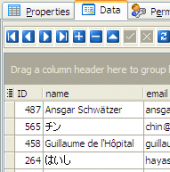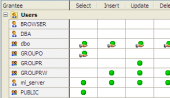ASA Maestro online Help
| Prev | Return to chapter overview | Next |
Editing tablespace properties
Tablespace Editor consists of Files, Quotas, Segments and Properties tabs: Here you can view and change the tablespace name.
Filename
A file-name without an explicit directory is created in the same directory as the main database file. Any relative directory is relative to the main database file. The file-name is relative to the database server. When you are using the database server for NetWare, the file-name should use a volume name (not a drive letter) when an absolute directory is specified.
To apply the changes, select the Apply Changes item in the Navigation bar or use Ctrl+F9 or Ctrl+F7 shortcut keys.
It is also possible to modify object properties without opening the object editor: use the Object Properties item of the popup menu of the selected object from the explorer tree.
| Prev | Return to chapter overview | Next |


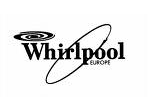

 Download
Download Buy
Buy