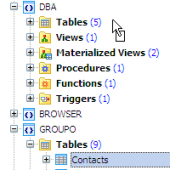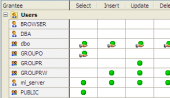ASA Maestro online Help
| Prev | Return to chapter overview | Next |
Editing user properties
The Properties tab allows you to change the user password, the user's ability to create databases and users, the group list the user belongs to.
To modify user to group and vice versa, check/uncheck the Group authority box on Permissions tab.
To apply the changes, select the Apply Changes item in the Navigation bar or use Ctrl+F9 or Ctrl+F7 shortcut keys.
It is also possible to modify object properties without opening the object editor: use the Object Properties item of the popup menu of the selected object from the explorer tree.
| Prev | Return to chapter overview | Next |




 Download
Download Buy
Buy