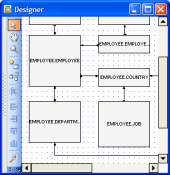ASA Maestro online Help
| Prev | Return to chapter overview | Next |
Materialized Views Editor
Materialized View Editor allows you to edit the existing view definition (view name and the SELECT statement it implements), browse and update the view data.
The basic principles of Object Editors in ASA Maestro are considered in the corresponding topic. See below to find the description of editor tabs that are unique to the current object.
The Properties tab allows you to rename the view, change the definition, the owner and the comment of the view.
The Fields tab represents fields included in the materialized view. Use grid’s popup menu to describe or rename fields.
The Body area contains the query used to populate the view. To change the query, modify the SQL statement and use the Compile materialized view at the Navigation bar.
 Use in optimization
Use in optimization
Fill the box to specify whether you want the materialized view to be available for use by the optimizer. If it is unchecked, the materialized view is used only when executing queries that explicitly reference the view.
You can also find here last time the view has been refreshed.
The Data tab displays current view data represented as a grid (see Data View for details). The popup menu of this tab and the Data Management navigation bar allow you to export data, get SQL dump, set the value of the selected record to Null or to Now (for Date values). In tables with BLOB fields you can also call BLOB Editor to view and edit the BLOB fields.
Materialized views are not automatically initialized with data when created. To initialize a materialized view, use Refresh Data link on the popup menu of the corresponding Explorer node.
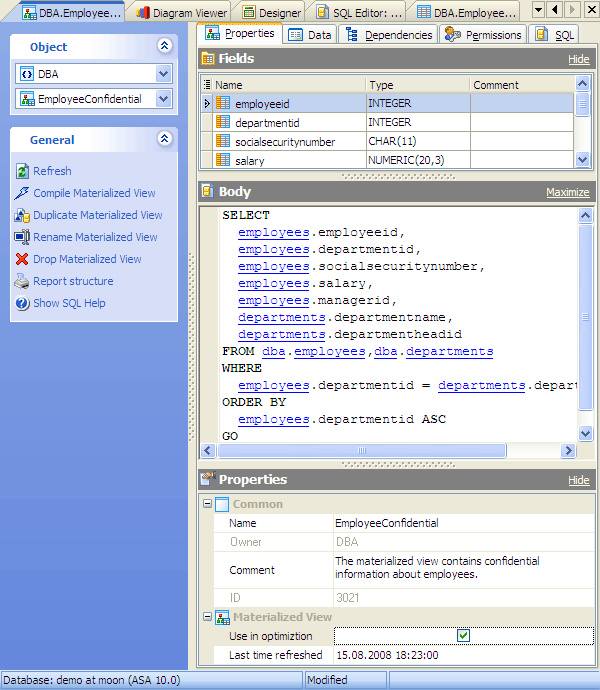
See also: Create Materialized View Wizard
| Prev | Return to chapter overview | Next |




 Download
Download Buy
Buy