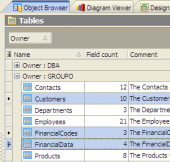Subscribe to our news:

 Partners
 Customers
|
ASA Maestro online Help
Viewing common information
At this step common information about the object to be created is displayed. Select the Open object editor after creating option to open the appropriate Object Editor after the new object is created. Click the Ready button to complete creation of the object.
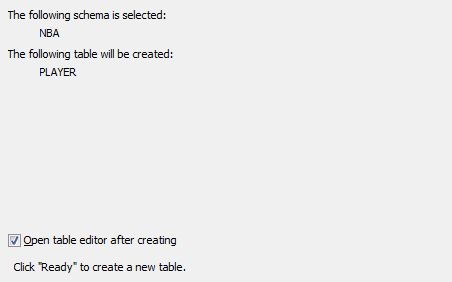
|
 Company news 
Apr 18, 2019
New version introduces SQL Anywhere 17 compatibility, colored tabs, new encryption algorithms in data grids, updated BLOB Editor, database profile usage statistics and a lot of other useful things.
Nov 24, 2014
New version introduces SQL Anywhere 16 compatibility, enhanced Data Import abilities, nullable column checker, data export to JSON, and other new features.
Mar 29, 2013
Support for sequence generators, a new reporting tool, advanced SQL Dump wizard, updated SQL Editor, enhanced data grids and a lot of other useful things.
 Feature of the day
ASA Mastro: along with sorting, grouping and filtering abilities Object Browser allows you to select several database objects to perform the same operation upon all of them at a time.
ASA Maestro provides a powerful tool that allows you to view or edit BLOB data in several different representations.
|
|
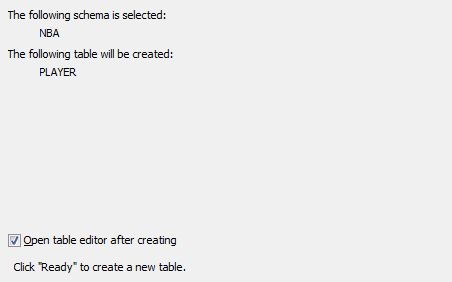




 Download
Download Buy
Buy