PHP Generator 20.5.0.5 released
Feb 12, 2021
| Prev | Next |
|
SQL Maestro Group is happy to announce a release of PHP Generator 20.5.0.5, a GUI frontend that allows you to build high-quality and feature-rich data-driven web applications for your database in minutes. There are versions for MySQL, MS SQL Server, PostgreSQL, Oracle, SQLite, Firebird, DB2, SQL Anywhere and MaxDB. |
Please find below a detailed description of the most interesting features added in this version. Other new features, corrections, and fixes can be found in the Changelog.
New feature highlights:
- All generated php code is now fully compatible with PHP 8.0.
-
CheckBox Group Editor can now load its stored and displayed values from the database (previous versions allowed only hard-coded values).
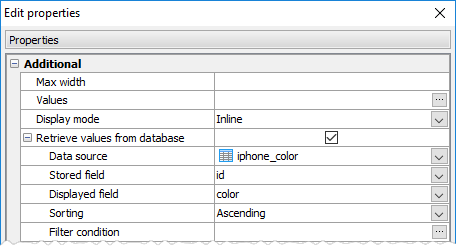 Picture 1. CheckBox Group Editor properties
Picture 1. CheckBox Group Editor properties
-
Inline View Forms. Now it is possible to display View form of a record right below it in the data grid.
The layout of inline View forms can be customized like any other form layout via OnGetCustomFormLayout event handler.
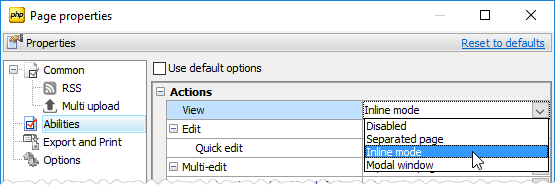 Picture 2. Inline mode option
Picture 2. Inline mode option
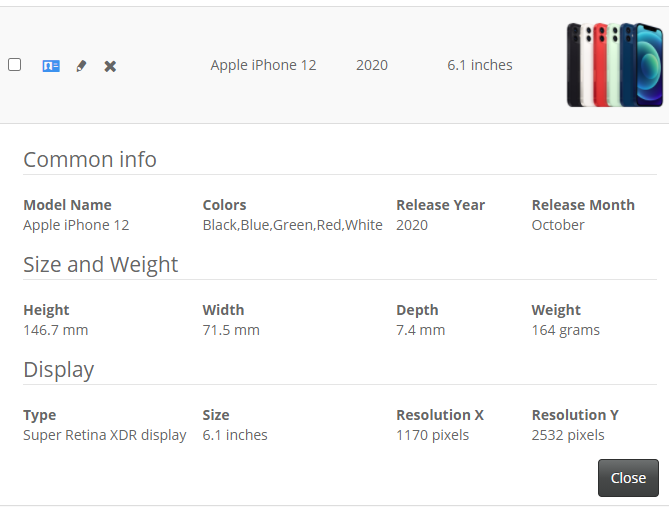 Picture 3. Inline View form in action
Picture 3. Inline View form in action
-
On-the-Fly Adding of New Items to Multi-Choice Controls.
Starting from this version it is possible to add new values to Multiple Select and CheckBox Group directly in the editors. This feature is useful when values of multi-choice controls are retrieved from a database and desired data is missing.
To add a new item, press a plus button on the right of the Multiple Select editor or click the 'Insert item' link of CheckBox Group editor to create the item directly in the popup modal window.
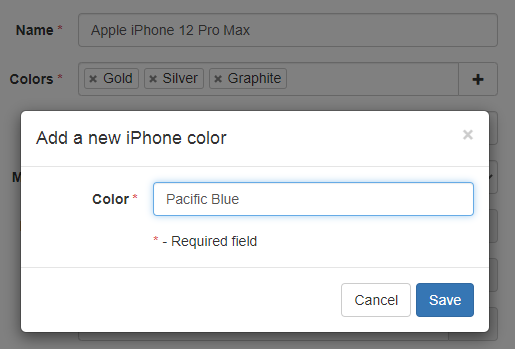 Picture 4. Multiple Select editor: On-the-Fly Adding
Picture 4. Multiple Select editor: On-the-Fly Adding
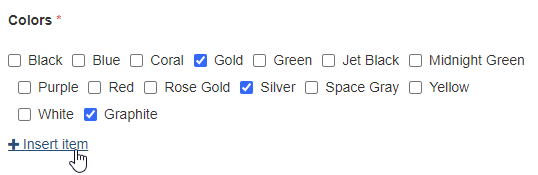 Picture 5. Checkbox Group editor: Insert item link
Picture 5. Checkbox Group editor: Insert item link
To turn ON this feature, just enable the corresponding option and click the ellipsis button at the right to customize "on-the-fly" Insert form.
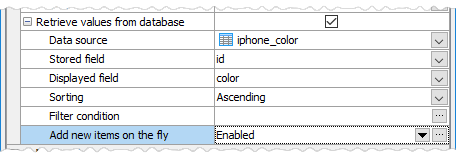 Picture 6. Add new items on the fly settings
Picture 6. Add new items on the fly settings
-
Quick Filter has been upgraded. Now search terms are highlighted in popovers too.
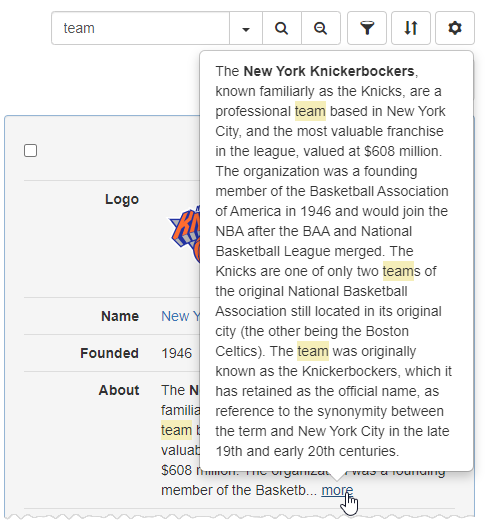 Picture 7. Quick filter's search term is highlighted in popovers
Picture 7. Quick filter's search term is highlighted in popovers
For more information about a specific tool see the appropriate page:
-
 PHP Generator for MySQL
PHP Generator for MySQL
-
 PostgreSQL PHP Generator
PostgreSQL PHP Generator
-
 MS SQL PHP Generator
MS SQL PHP Generator
-
 Oracle PHP Generator
Oracle PHP Generator
-
 Firebird PHP Generator
Firebird PHP Generator
-
 SQLite PHP Generator
SQLite PHP Generator
-
 DB2 PHP Generator
DB2 PHP Generator
-
 ASA PHP Generator
ASA PHP Generator
-
 MaxDB PHP Generator
MaxDB PHP Generator
| Prev | Next |




