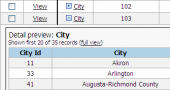PostgreSQL PHP Generator online Help
| Prev | Return to chapter overview | Next |
RSS options
PostgreSQL PHP Generator provides support for full-fledged RSS feeds based on a page data source. To retrieve a generated RSS feed, click the appropriate button as shown below.
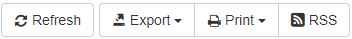
The URL that provides the RSS feed for a page stored in the mypage.php file is as follows:
http://www.mysite.com/mypage.php?operation=rss
Live example is available in the NBA demo.
Adding an RSS feed to a page
To add an RSS feed to a page, open the Page Properties dialog, switch to the Common -> RSS tab, turn ON the Enable checkbox above the grid and provide values for the edit fields as described below.
Channel title
Defines the title of the channel.
Channel link
Defines the hyperlink to the channel.
Channel description
Describes the channel.
Item title template
Defines the title of the item.
Item link template
Defines the hyperlink to the item.
Item description template
Describes the item.
Item publication date field
This field is optional. Defines the last publication date for the content of the feed.
For more details see the RSS specification.
| Prev | Return to chapter overview | Next |





 Download
Download Buy
Buy