PostgreSQL PHP Generator online Help
Page Properties
The Page Properties window allows you to define general properties of the generated page. To invoke this window, use the corresponding button of Page Editor or select the necessary page in the list of pages to be generated and click the Properties button on the right side.
All properties are grouped in several tabs. By default, all property values defined at the Abilities, Export and Print, and Options tabs are set in accordance with the corresponding values of project options. To change this, uncheck the Use default options box at the top of the tab and change the values.
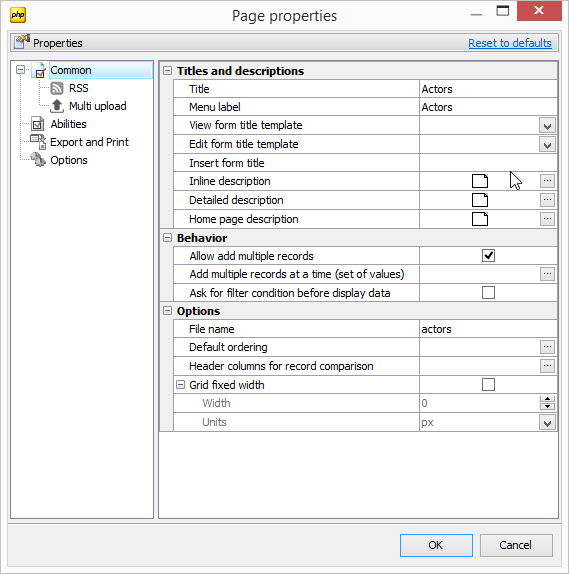
| • | Common tab represents page-specific properties i.e. properties that are unique for each page. |
| • | RSS allows you to create an RSS feed based on the table. |
| • | Multi Upload allows you to upload multiple external files or images at a time. |
| • | Abilities tab allows you to specify operations (like View, Edit, Delete, etc) to be available for this page. |
| • | Export and Print tab allows you to specify exporting and printing options to be available for this page. |
| • | Options tab is to specify page appearance and behavior settings for this page. |
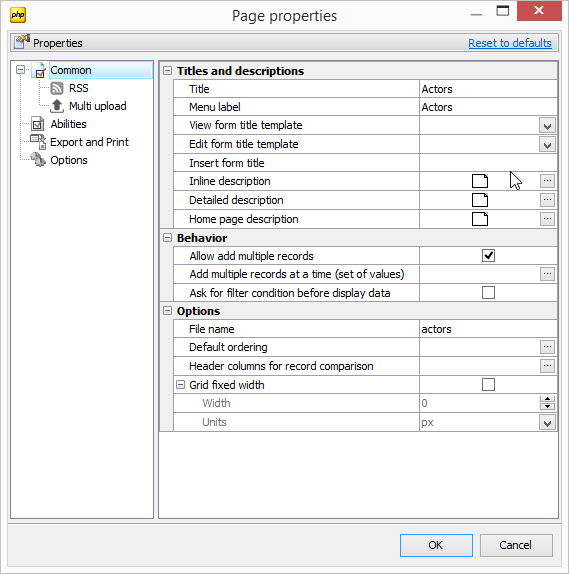


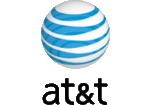

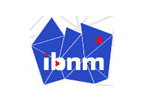
 Download
Download Buy
Buy