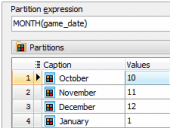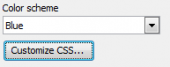PostgreSQL PHP Generator online Help
| Prev | Return to chapter overview | Next |
Tables and views
To specify tables and views to be used as page data sources, pick the corresponding objects at the Select objects tab. To choose multiple objects at a time, select them using Ctrl and Shift keys, then click Mark selected.
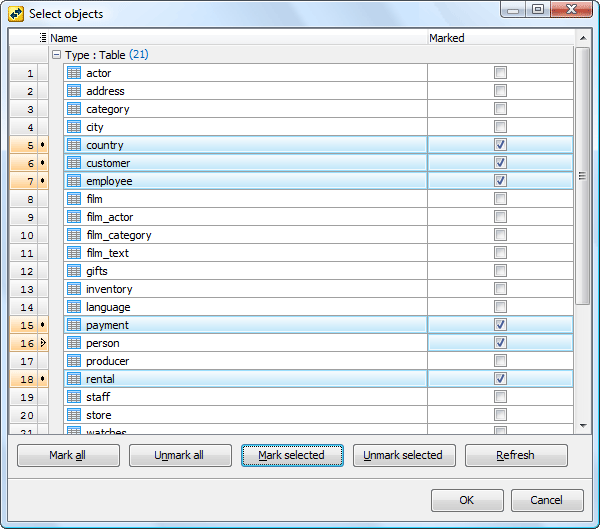
The Refresh button allows you to refresh the database schema (useful if you just added a new object to the database: in this case you can involve it into the project even without closing this dialog window).
| Prev | Return to chapter overview | Next |





 Download
Download Buy
Buy