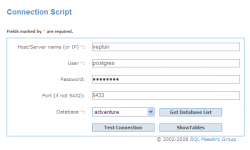PostgreSQL Maestro: Product Tour
Features of PostgreSQL Maestro:
Database Management
|
Create Database Wizard guides you through the process of creating a new database. To run the wizard, select the Database | Create New Database... main menu item or click the Create New Database button on the main toolbar. |
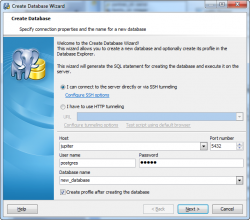
|
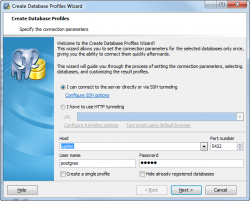
|
To start working with PostgreSQL databases in PostgreSQL Maestro, you should first create one or multiple database profiles using Create Database Profiles Wizard. To run the wizard, select the Database | Create Database Profiles... main menu item or use the Shift+Ctrl+P hot key combination. You can also click the Create Database Profiles button on the main toolbar. |
| Back | Next |