PostgreSQL Maestro 9.2 released
Feb 25, 2009
| Prev | Next |
|
|
- SQL Editor: support for explicit transaction management has been implemented. Now you can execute queries either in autocommit mode (default behavior) or manage transactions manually. In the second case you have to issue the BEGIN statement to start a transaction and explicitly end the transaction by COMMIT or ROLLBACK statements (it is also possible to use the corresponding links at the editor's navigation bar).
- Notices and warning messages generated by the server are now displayed in SQL Editor and SQL Script Editor.
- Table inheritance management has been improved. Starting with this version you can add and drop parent tables for existing tables as well as open a parent table editor directly from the child table one.
- Field Editor: now it is possible to select some predefined default values such as CURRENT_USER for VARCHAR columns or CURRENT_TIMESTAMP for TIMESTAMP columns from the list instead of entering them manually.
- PL/pgSQL Debugger: debug API functions are not displayed unless the "Show system objects" option is turned ON.
- Remote database management via HTTP tunneling: the connection script now can be stored in a password protected directory. Let us remind you how the technology works:
- Upload the connection PHP script to your website. The script is named pgsql_tunnel.php and can be found under the installation folder, usually C:\Program Files\SQL Maestro Group\PostgreSQL Maestro.
- Test the script in your web-browser (optionally).
- Enter the script URL in the Create Profiles Wizard, Create Database Wizard, or Edit Database Profile dialog. Of course you should select the "I have to use HTTP tunneling" option in any of these windows.
- Upload the connection PHP script to your website. The script is named pgsql_tunnel.php and can be found under the installation folder, usually C:\Program Files\SQL Maestro Group\PostgreSQL Maestro.
Interface improvements:
- Data Export wizard has been significantly improved:
- Now you can select the result file encoding (ANSI, UTF8, UTF16, UTF32, OEM, Mac).
- Support for Microsoft Office Excel 2007, Microsoft Office Word 2007, OpenDocument Spreadsheed, and OpenDocument Text file formats has been implemented.
- The wizard has been completely redesigned to increase the usability. In particular, the export process now can be started at any step of the wizard.
- Now you can select the result file encoding (ANSI, UTF8, UTF16, UTF32, OEM, Mac).
- Visual Query Builder has been dramatically improved. Now it can produce INSERT, UPDATE and DELETE statements as well as the SELECT statements containing subqueries and/or UNIONs.
- Trigger Editor: the Code Completion feature becomes available for the NEW and OLD keywords.
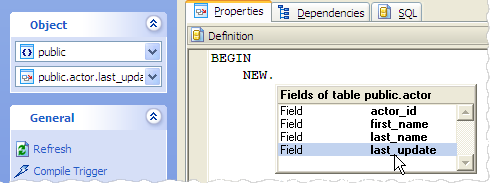
- SQL Editor: starting with this version PostgreSQL Maestro highlights the error line after executing an erroneous query.
- An Italian localization is now included into the installation package.
- Data grid: starting with this version it is possible to allow displaying row numbers in grids. Of course you can adjust the corresponding column to yours liking.
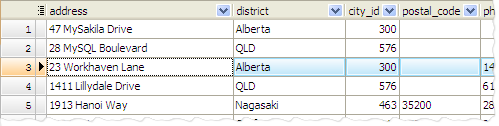
- Tabbed MDI interface: a popup menu has been added to each tab.
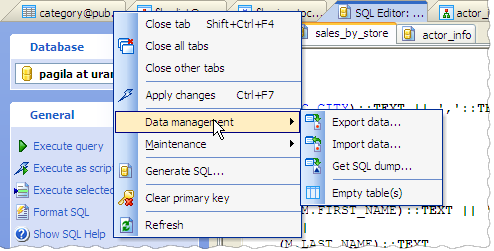
- All schema object (table, view, function, etc) editors: the tab captions are now displayed as object@schema instead of schema.object. This should increase the usability while working with a lot of objects in the same schema.
Current version: 
Previous version: 
In addition to this, several bugs have been fixed and some other minor improvements and corrections have been made.
Related links:
PostgreSQL Maestro home pageDownload PostgreSQL Maestro
Get PostgreSQL Maestro Tour
Purchase your license of PostgreSQL Maestro today!
| Prev | Next |




