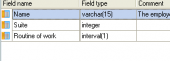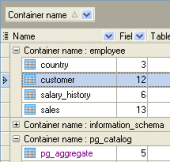PostgreSQL Maestro online Help
| Prev | Return to chapter overview | Next |
BLOB Viewer
BLOB Viewer allows you to view the content of the BLOB fields in various representations.
See also: BLOB Editor
BLOB Viewer also allows you to save all BLOBs from a table or view to a given directory. Just click Save to files on the Navigation bar and fill all fields in the Export BLOBs window shown below. You can use table columns' names enclosed in % as a file name template.
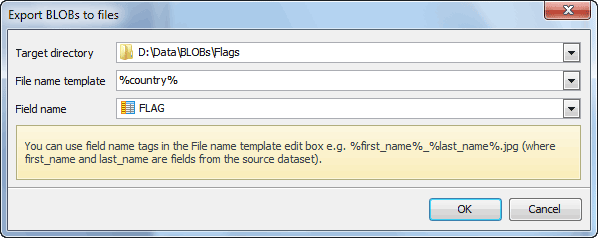
| Prev | Return to chapter overview | Next |





 Download
Download Buy
Buy