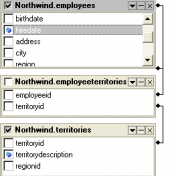PostgreSQL Maestro online Help
| Prev | Return to chapter overview | Next |
Tablespace Editor
Tablespace Editor allows you to browse options of existing tablespaces and change some of them. The editor can be open automatically after the tablespace is created and is available on editing the tablespace (see How to edit tablespace for details) or from the corresponding node of Explorer Tree or Object Manager.
The basic principles of Object Editors in PostgreSQL Maestro are explained in a separate topic. Below you will find a description of editor tabs that are unique for the current object.
See also: Create Tablespace Wizard
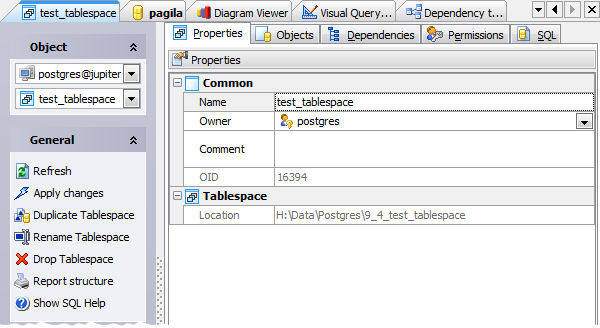
| Prev | Return to chapter overview | Next |





 Download
Download Buy
Buy