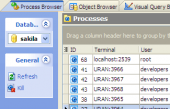PostgreSQL Maestro online Help
| Prev | Return to chapter overview | Next |
Editing tablespace properties
The Properties tab allows you to rename the tablespace, change its owner and learn the OID.
The tablespace OID (object identifier) is represented in the OID field. It is a serial number automatically added by PostgreSQL to all tablespaces. The OID is read-only.
Location
This field represents indicates the directory where the tablespace is located.
The Objects tab displays all the tables, indexes, and materialized views that belong to the tablespace.
To apply the changes, select the Apply Changes item in the Navigation bar or use Ctrl+F9 or Ctrl+F7 shortcut keys.
It is also possible to modify object properties without opening the object editor: use the Object Properties item of the popup menu of the selected object from the explorer tree.
| Prev | Return to chapter overview | Next |




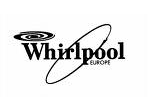
 Download
Download Buy
Buy