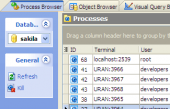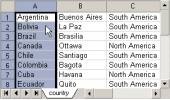PostgreSQL Maestro online Help
| Prev | Return to chapter overview | Next |
Composite and Enum type properties
The Properties tab allows you to change the type name, owner and comment. You can also find the OID there.
Composite Type contains a list of fields and Enum type - a list of values. The Composite Type Editor provides you with an ability to modify fields. Values of Enum types can not be edited.
Composite type field list
The Fields tab is intended for managing composite type fields. The tab popup menu allows you to create new, edit, rename or drop a selected field. You can also create a copy of the field with the corresponding item of popup menu. Fields are edited with the corresponding editor.
To apply the changes, select the Apply Changes item in the Navigation bar or use Ctrl+F9 or Ctrl+F7 shortcut keys.
It is also possible to modify object properties without opening the object editor: use the Object Properties item of the popup menu of the selected object from the explorer tree.
| Prev | Return to chapter overview | Next |



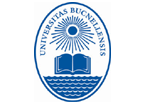

 Download
Download Buy
Buy