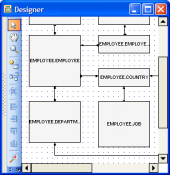PostgreSQL Maestro online Help
| Prev | Return to chapter overview | Next |
Editing type options
Type Editor provides you with an ability to edit type properties. The Properties tab allows you to change the type name, the type owner; input, output, receive, send and analyze functions, the comment for the type and other type properties. You can also find the OID there.
Name
Here you can change the type name.
Owner
The field contains the owner of the type. By default, only the owner of an object can perform various operations with the object. In order to allow other users to operate it, privileges must be granted. (However, users that have the superuser attribute can always access any object.)
Comment
This field stores a comment to the type.
OID
The type OID (object identifier) is stored in this field. This is a serial number that is automatically added by PostgreSQL to all types.
Input Function
You can edit the name of a function that converts data from the type external textual form to its internal form here.
Output Function
Specify the name of a function that converts data from the type internal form to its external textual form.
Receive Function
It is the name of a function that converts data from the type external binary form to its internal form.
Send Function
The name of a function that converts data from the type internal form to its external binary form.
Analyze Function
There is the name of a function that performs statistical analysis for the data type.
Internal Length
It is a numeric constant that specifies the length in bytes of the new type internal representation. The default assumption is that it is variable-length.
Default
The default value for the data type. If this is omitted, the default is null.
Element
The type being created is an array; specify the type of the array elements here.
Delimiter
The delimiter character to be used between values in arrays made of this type.
Alignment
I'll find the storage alignment requirement of the data type here.
Passed By Value
It is the optional flag indicating that values of this data type are passed by value, rather than by reference.
Storage
Define the storage strategy for the data type.
To apply the changes, select the Apply Changes item in the Navigation bar or use Ctrl+F9 or Ctrl+F7 shortcut keys.
It is also possible to modify object properties without opening the object editor: use the Object Properties item of the popup menu of the selected object from the explorer tree.
| Prev | Return to chapter overview | Next |





 Download
Download Buy
Buy