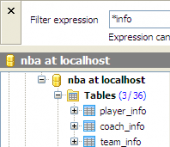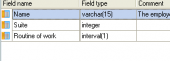PostgreSQL Maestro online Help
| Prev | Return to chapter overview | Next |
Editing aggregate properties
Aggregate Editor provides you with an ability to edit aggregate properties. The Properties tab allows you to change the aggregate name, the aggregate owner and the comment for the aggregate. You can also find the OID there.
Name
Here you can change the aggregate name.
Owner
Set the owner for the aggregate. By default, only the owner of an object can perform various operations with the object. In order to allow other users to operate it, privileges must be granted. (However, users that have the superuser attribute can always access any object.)
Comment
This field stores a comment to the aggregate.
OID
This field stores the aggregate OID (object identifier). The latter can be defined as a serial number that is automatically added by PostgreSQL to all aggregates.
Base Type
Here is the input data type on which this aggregate function operates.
State Type
The field contains the data type for the state value of the aggregate.
The State Function stores the name of the state transition function to be called for each input data value.
Final Type
The return data type of the aggregate is supplied here.
The Final Function field represents the name of the final function called to compute the aggregate result after all input data has been traversed.
Initial Condition
It is possible to edit the initial setting for the state value here.
To apply the changes, select the Apply Changes item in the Navigation bar or use Ctrl+F9 or Ctrl+F7 shortcut keys.
It is also possible to modify object properties without opening the object editor: use the Object Properties item of the popup menu of the selected object from the explorer tree.
| Prev | Return to chapter overview | Next |





 Download
Download Buy
Buy