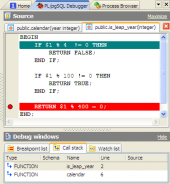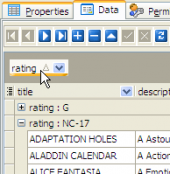PostgreSQL Maestro online Help
| Prev | Return to chapter overview | Next |
Editing properties
The Parameters tab contains the list of the current Function parameters with its options. Here you can view the Name and the Type of each Function parameter and also view it's Scope and supply a Comment for the parameter.
Parameters can be edited within the Parameter Editor dialog window. In order to open the dialog you should
| • | open the object in its editor and the Parameters tab there; |
| • | select the parameter to edit; |
| • | press the Enter key or select the Edit Parameter item from the popup menu (alternatively, you may use the corresponding link of the Navigation Bar). The Definition field contains the definition of the Function. Specify a string constant defining the Function here; the meaning depends on the language. It may be an internal Function name, the path to an object file, an SQL command or text in a procedural language. |
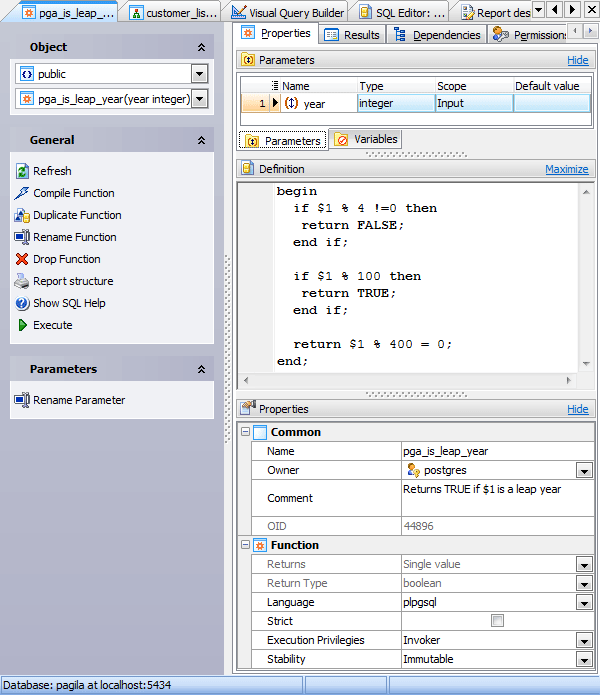
Name
You can edit the Function name here. The name of the Function must be unique among all the Function names in the database.
Owner
The field contains the owner of the Function. By default, only the owner of an object can perform various operations with the object. In order to allow other users to operate it, privileges must be granted. (However, users that have the superuser attribute can always access any object.)
Comment
Specify a comment to the Function if necessary.
OID
The field stores the OID (object identifier) of the function. An OID can be defined as a serial number that is automatically added by PostgreSQL to all functions.
Parameters
Here you can find the list of the function parameters.
The Returns set option is checked to indicate that the function will return a set of items rather than a single item.
Return type
The field defines the data type of the function result.
Language
Specify the name of the language the function is implemented in.
Check the Strict option to indicate that the function always returns NULL whenever any of its arguments are null. If this option is specified, the function is not executed when there are null arguments; a null result is assumed automatically instead. Uncheck the Strict option to indicate that the function will be called normally when some of its arguments are null. It is then the function author's responsibility to check for null values if necessary and to respond in the appropriate way.
Execution Privileges (Invoker, Definer)
Invoker indicates that the function is to be executed with the privileges of the user that calls it.
Definer specifies that the function is to be executed with the privileges of the user that created it.
Stability (Immutable, Stable, Volatile)
Set the attribute informing the system whether it is safe to replace multiple evaluations of the function with a single evaluation, for run-time optimization.
To apply the changes, select the Apply Changes item in the Navigation bar or use Ctrl+F9 or Ctrl+F7 shortcut keys.
It is also possible to modify object properties without opening the object editor: use the Object Properties item of the popup menu of the selected object from the explorer tree.
| Prev | Return to chapter overview | Next |





 Download
Download Buy
Buy