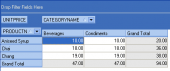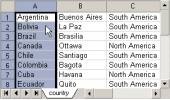PostgreSQL Maestro online Help
| Prev | Return to chapter overview | Next |
Create Trigger Wizard
Create Trigger Wizard guides you through the process of creating of a new table trigger.
The basic principles of Create Object Wizards in PostgreSQL Maestro are explained in a separate topic. Below you will find a description of wizard steps that are unique for the current object.
To define a new trigger, you need to set its Name, Type (Before, After). This option determines whether the function is called before or after the event.
Comment
This field contains a comment to the table trigger.
Event
One of Insert, Update, or Delete; this specifies the event that will fire the trigger.
For Each (Row, Statement)
This specifies whether the trigger procedure should be fired once for every row affected by the trigger event, or just once per SQL statement.
Function
Select the function to be executed when the trigger fires.
Note: The trigger function must be defined before the trigger itself can be created. The trigger function must be declared as a function taking no arguments and returning type trigger.
Arguments
An optional comma-separated list of arguments to be provided to the function when the trigger is executed. The arguments are literal string constants. Simple names and numeric constants may be entered here too, but all of them will be converted to strings.
Note: Please check the description of the implementation language of the trigger function about how the trigger arguments are accessible within the function; it may be different from normal function arguments.
Condition (PostgreSQL 9.0)
Specify here a Boolean expression that determines whether the trigger function will actually be executed.
Fields to update (PostgreSQL 9.0)
Check table columns to set the trigger to fire only when one of the specified columns is updated. If all columns are unchecked, the trigger is fired when any column of the associated table is updated.
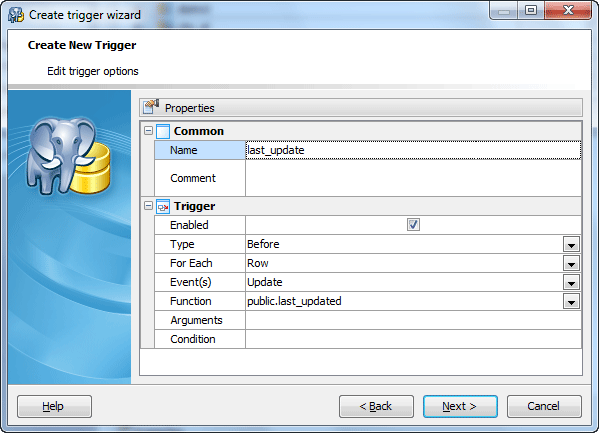
| Prev | Return to chapter overview | Next |



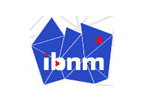

 Download
Download Buy
Buy