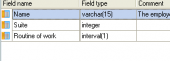PostgreSQL Maestro online Help
| Prev | Return to chapter overview | Next |
Create Rule Wizard
Create Rule Wizard guides you through the process of creating a new table rule.
The basic principles of Create Object Wizards in PostgreSQL Maestro are explained in a separate topic. Below you will find a description of wizard steps that are unique for the current object.
Specifying rule properties
Comment
The box allows you to set optional text to describe the new rule.
Event
Select the event that will fire the rule. The event is one of Select, Insert, Update, or Delete.
 Instead
Instead
The checkbox indicates that the specified commands will be executed instead of the original command.
Condition
Here you can set any SQL conditional expression (returning Boolean). The condition expression may not refer to any tables except NEW and OLD, and may not contain aggregate functions.
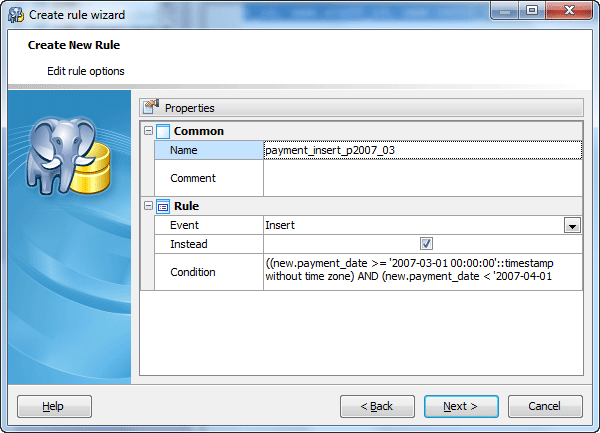
Entering rule definition
At this step you can specify the SQL definition for the new rule. For any event (except the SELECT) the step is optional: you can do it later using a non-modal editor.
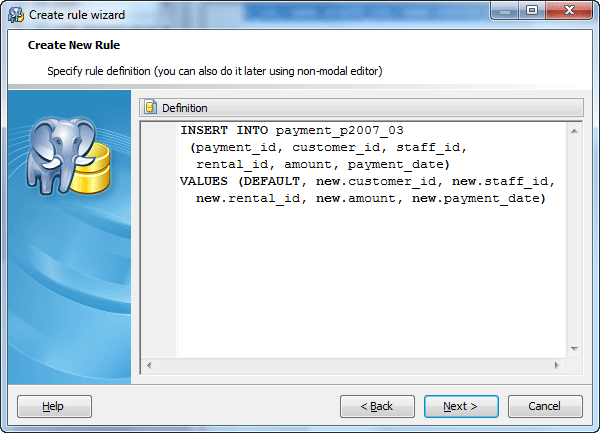
| Prev | Return to chapter overview | Next |





 Download
Download Buy
Buy