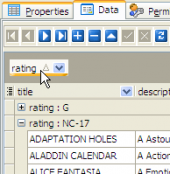PostgreSQL Maestro online Help
| Prev | Return to chapter overview | Next |
Editing table properties
The Properties section allows you to view general table properties and also to modify the table name, the table owner, and a comment for the table.
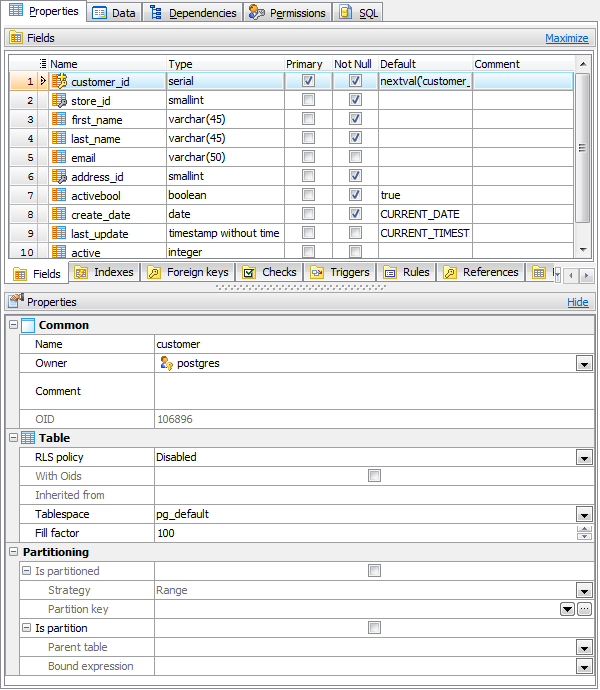
Subitems
Every tab is intended for work with defined objects (fields, indexes, etc.). To modify any object, double click it or use grid’s popup menu. The menu also allows you to add new, rename, describe, copy/paste, and drop selected objects. To operate with several objects at a time, select them with the Shift or the Ctrl key pressed. After a group of objects is selected you can operate with it, e.g. delete several objects at once, as if it is a single object.
See also: Fields, Foreign Keys, Checks, Triggers, and Indexes.
Owner
You can view and modify the name of the table Owner.
By default, only the owner of an object can perform various operations with the object. In order to allow other users to operate it, privileges must be granted. (However, users that have the superuser attribute can always access any object.)
Comment
This field contains a comment to the table.
OID
In this field the table OID (object identifier) is displayed. It is represented by a serial number that is automatically added by PostgreSQL to all tables.
RLS policy (PostgreSQL 9.5+)
Allows you to manage the row-level policy for the selected table. Possible values are Disabled, Enabled, Enabled and Forced.
With OIDs
The checkbox determines whether the data rows will be created with OIDs. Physically it means that the table will have an additional column - OID.
Inherited from
Here is a list of tables the current table is inherited from, i.e. the list of tables which are used for implementing their fields in the new table upon its creation.
Tablespace
Tablespaces define locations in the file system where the files representing table objects can be stored. The blank field means that the table tablespace was created using the template table tablespace.
Fill factor (PostgreSQL 8.2+)
This storage parameter is a percentage between 10 and 100. 100 (complete packing) is the default. When a smaller fillfactor is specified, INSERT operations pack table pages only to the indicated percentage; the remaining space on each page is reserved for updating rows on that page. This gives UPDATE a chance to place the updated copy of a row on the same page as the original, which is more efficient than placing it on a different page. For a table whose entries are never updated, complete packing is the best choice, but in heavily updated tables smaller fillfactors are appropriate.
Partitioning (PostgreSQL 10+)
Values in this group display partitioning properties of the table. They are not applied to regular tables and cannot be changed for existing tables.
To apply the changes, select the Apply Changes item in the Navigation bar or use Ctrl+F9 or Ctrl+F7 shortcut keys.
It is also possible to modify object properties without opening the object editor: use the Object Properties item of the popup menu of the selected object from the explorer tree.
| Prev | Return to chapter overview | Next |





 Download
Download Buy
Buy