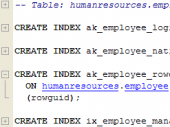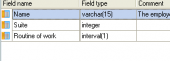PostgreSQL Maestro online Help
| Prev | Return to chapter overview | Next |
Create Schema Wizard
Create Schema Wizard guides you through the process of creating a new database schema.
The basic principles of Create Object Wizards in PostgreSQL Maestro are explained in a separate topic. Below you will find a description of wizard steps that are unique for the current object.
Schema options
Owner
Use the field to specify the owner of the new schema. The default owner is the user who have created the schema. By default, only the owner of an object can perform various operations with the object. In order to allow other users to operate it, privileges must be granted. (However, users that have the superuser attribute can always access any object.)
Comment
The box allows you to set optional text describing the new schema.
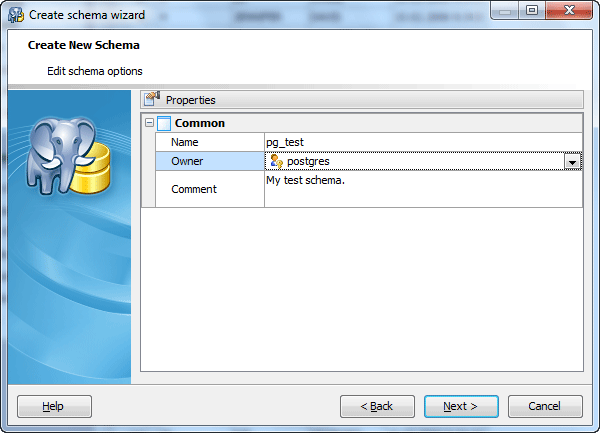
Adding schema content
This wizard step allows you to create the new schema along with schema content. To add an object to the new schema:
| • | Open the corresponding tab (Tables - to manage schema tables, Views - to manage schema views, and so on); |
| • | Use the Create Object Wizard link of the tab's pop-up menu or press Insert; |
| • | Complete the corresponding create object wizard. To find out the wizards description, read the corresponding topics: |
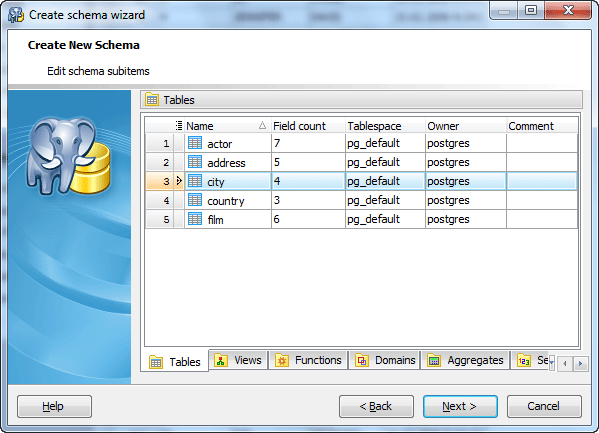
| Prev | Return to chapter overview | Next |





 Download
Download Buy
Buy