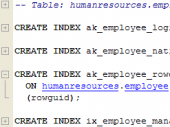PostgreSQL Maestro online Help
Create Objects
PostgreSQL Maestro provides a number of Create Object Wizards to accomplish the most facile PostgreSQL object creation.
There are several ways to invoke the necessary Create Object Wizard:
| • | select the Object | Create Database Object... main menu item; |
or
| • | select the object list (Tables, Views, Triggers, etc.) or any object from that list in the Explorer tree (Object Manager and Object Browser); |
| • | select the Create New Table (View, Trigger, etc.)... item from the popup menu or press Insert. |





 Download
Download Buy
Buy