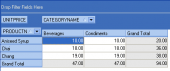PostgreSQL Maestro online Help
| Prev | Return to chapter overview | Next |
Creating Database Profiles
Create Database Profiles Wizard allows you to create a single database profile or several profiles from one host. To run the wizard, select the Database | Create Database Profiles... main menu item, or press the Shift+Ctrl+P hot keys combination. You can also use the Create Database Profiles button of the main toolbar.
See also: Edit Database Profile Dialog
| Prev | Return to chapter overview | Next |





 Download
Download Buy
Buy