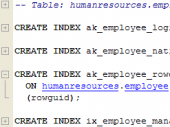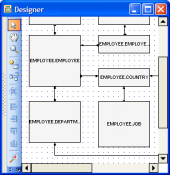PostgreSQL Maestro online Help
| Prev | Return to chapter overview | Next |
Modify Object Properties
You can rename all objects those can be renamed with the corresponding option of the popup menu of the object at the Explorer tree. To edit other properties of the selected object without opening its editor, use the Object Properties dialog. To open this dialog, select the according item of the same popup menu. To clear up the object properties meanings, see the appropriate topic of the respective Object Editor section.
| Prev | Return to chapter overview | Next |





 Download
Download Buy
Buy