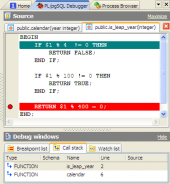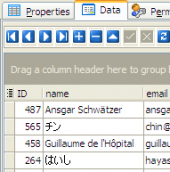PostgreSQL Maestro online Help
| Prev | Return to chapter overview | Next |
Create Database Object Dialog
The Create Database Object dialog allows you to create any type of database object supported by PostgreSQL Maestro. To open the dialog select the Object | Create Database Object... main menu item or use the Shift+Ctrl+N hot keys combination. Select an object type icon and click the OK button to invoke the corresponding wizard or dialog.
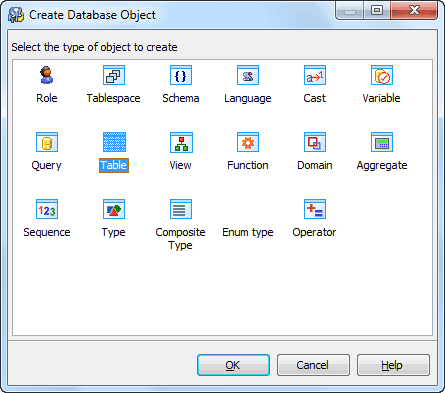
| Prev | Return to chapter overview | Next |




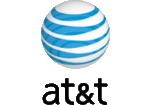
 Download
Download Buy
Buy