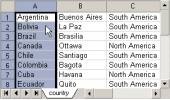PostgreSQL Maestro online Help
| Prev | Return to chapter overview | Next |
Setting object name
Select the container (table, schema, database, etc.) for the new object from the list of available containers and enter the new object name in the respective box.
Note: the name of the object must be unique among all the object names in its container. Moreover, all the objects that are source of data need unique names among themselves. You can use any identifier that is allowed by PostgreSQL server.
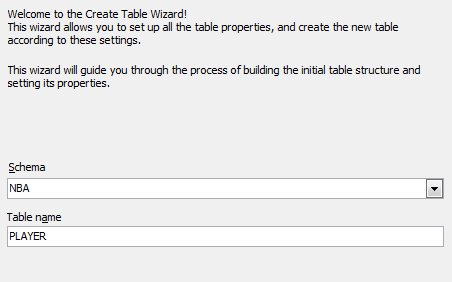
| Prev | Return to chapter overview | Next |




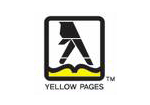
 Download
Download Buy
Buy