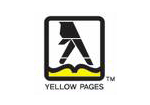PostgreSQL Maestro FAQ
You are welcome to look through the following Frequently Asked Questions list for getting to know the answers to the most commonly asked questions about PostgreSQL Maestro.
If you want to ask a question which is not in the list you may apply to our support team.
Why PostgreSQL Maestro?
PostgreSQL Maestro is a powerful Windows database management solution for PostgreSQL administration and development. The software provides you with graphical user interface (GUI) which allows you to make database operations easy and fast.
With PostgreSQL Maestro you can easily create, edit and drop database objects, build queries as visual diagrams, execute queries and SQL scripts, manage data including BLOBs, manage PostgreSQL security features, and use a lot of other tools designed for the easiest and most efficient work with PostgreSQL.
With PostgreSQL Maestro you can easily create, edit and drop database objects, build queries as visual diagrams, execute queries and SQL scripts, manage data including BLOBs, manage PostgreSQL security features, and use a lot of other tools designed for the easiest and most efficient work with PostgreSQL.
Is it possible to try PostgreSQL Maestro before buying?
Yes, of course. The latest fully functional trial version is always available for downloading.
I want to use your software for educational purposes. Can I get a discount?
Yes, you can. Feel free to choose a non-commercial license. Exact prices can be obtained on the purchase page.
We intend to buy multiple licenses. Is it possible to obtain a discount?
Yes, certainly. You can get a volume discount purchasing 3 and more licenses for the same product as well as a cross-selling discount purchasing multiple different products at a time. Also you can get a great discount purchasing a bundle that includes PostgreSQL Maestro.
I would like to resell PostgreSQL Maestro to my customers. What are your reseller's discounts?
You are to discuss reseller's policy with our sales department.
Which license type can I select?
You may choose a non-commercial license if you use the software for non-commercial purposes in non-business, non-commercial environment. You should purchase a business license to use the software in a corporate, government, or business environment.
Single license means that a copy of the software is allowed to be used only on a single computer and only by a single user at a time. If you wish to use the software for more than one user, you will need a separate license for each individual user (click the "Order now" button to see volume discounts). Site license means that the software is allowed to be used without limitation on count of installations and users within one organization.
All our products and bundles are shipped with 12 months of free upgrades (minor and major ones) or with 36 months of free upgrades for a quite small additional fee.
Single license means that a copy of the software is allowed to be used only on a single computer and only by a single user at a time. If you wish to use the software for more than one user, you will need a separate license for each individual user (click the "Order now" button to see volume discounts). Site license means that the software is allowed to be used without limitation on count of installations and users within one organization.
All our products and bundles are shipped with 12 months of free upgrades (minor and major ones) or with 36 months of free upgrades for a quite small additional fee.
Can I deploy a single license for both desktop and laptop?
A single license can be installed on a single computer. However, we offer a special allowance which authorizes you to deploy PostgreSQL Maestro on both desktop computer and portable computer, laptop, or other mobile computer with a single license, as long as it is not being used simultaneously.
What are system requirements for installing your software?
- Pentium PC or higher;
- Windows NT4/2000/XP/Vista/Windows 7/Windows 8/Windows 10;
- 1 GB RAM (2 GB or more is recommended);
- 50 MB of free hard disk space;
- SVGA-compatible video adapter.
How can I find out the date of my current product version release?
Product versions are formalized according to the date of release. For more information, please refer to the appropriate news article.
Is it possible to install the software in "silent" mode (without user interaction)?
Yes, it is possible. Run installation_package.exe with /SILENT or /VERYSILENT command line parameter. When /SILENT is used the wizard and the background window are not displayed but the installation progress window is. When /VERYSILENT is used this installation progress window is not displayed at all.
What PostgreSQL server version is supported by your software?
PostgreSQL Maestro can be used with all the PostgreSQL server versions starting from 7.3.
Does PostgreSQL Maestro support Change Column Types feature implemented in PostgreSQL 8.0?
Yes, it does. PostgreSQL Maestro supports the majority of features implemented in the latest versions of PostgreSQL.
Does PostgreSQL Maestro support the latest server version objects (e.g. tablespaces) management?
Most of objects implemented in PostgreSQL latest versions are supported by PostgreSQL Maestro.
Do I need any additional drivers for operating the database server?
Connection is established via TCP/IP network protocol. No additional drivers are required to communicate with the database server.
What kind of privileges can be applied to table users?
Table users may have SELECT, INSERT, UPDATE, DELETE, RULE, REFERENCES, TRIGGER privileges. They are managed within the Permissions tab of the table editor or within the user editor.
I want to connect to the server via SSH tunnel and I have a public-private key pair that works fine with PuTTY. However when I test the connection, I get an error message "Key is broken".
PuTTY uses its own format to store private keys while our products support private keys stored either in OpenSSH or ssh.com formats. To convert a private key from PuTTY's format to one of the formats acceptable by our software, use the PuTTYgen utility that can be freely downloaded from the PuTTY website.
Are there any graphical tools for building and executing queries implemented?
PostgreSQL Maestro provides two powerful tools which allow you either to edit query text directly with syntax highlighting and code completion or to build a query diagram visually selecting tables and fields, setting links between tables, etc.
What is the function of Generate Database Report? Does the report include data?
Generate Database Report Wizard allows you to print definitions of the database objects. To run the wizard, select the Tools | Generate Database Report main menu item. The wizard helps you to print all the database object or specify the Categories for printing according to the selected object type. The report does not include database data.
Is code completion implemented in the SQL Editor?
The Editor area is provided for working with the text of the query. For your convenience code completion is enabled. You can activate the completion list by pressing the Ctrl+Space key combination.
I cannot edit the SQL definition using the SQL tab? Why?
The reason is that you are trying to edit SQL definition within the SQL tab of the object editor. Bear in mind that this text is read-only. If you want to modify the object definition, use SQL Editor or SQL Script Editor tools.
What is the difference between Object Manager and Object Browser?
Both Object Manager and Object Browser are tools for operating on database objects designed as extensions of the Database Explorer. PostgreSQL Maestro provides such operations as multiple selecting of objects (for copying, dropping, etc.) and the ability of using drag-and-drop operations between Object Manager, Object Browser and Database Explorer as well as between instances of the Object Manager or Object Browser. Unlike Object Manager Object Browser represents objects as a grid with according possibilities (sorting, grouping, and filtering).
Is it possible to execute more than one query using SQL Editor?
SQL Editor provides you with an ability to execute multiple queries separated by a statement delimiter from the same editor tab. Queries are executed in a separate thread, so all PostgreSQL Maestro features remain available during the execution.