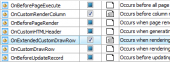Oracle PHP Generator online Help
| Prev | Return to chapter overview | Next |
Events
Oracle PHP Generator allows you to supply the generated applications with an additional functionality with the help of event handlers. Event handlers are fragments of PHP/Javascript code executed at the appointed time. This feature provides you with wide opportunities: for example, you can equip webpages with tracking of user activity, completely redesign any of generated pages, supply the application with the power of third-part libraries, etc.
The most of events supported by Oracle PHP Generator may be divided by the scope the events are fired on (possible options are all generated webpages (global events) or a certain webpage (page-specific events)); and by the side the event handlers are executed on: the webserver (written on PHP) or browsers (written on Javascript).
To add or modify an event handler:
| • | open Page Editor of a webpage the event to be fired on (for page-level events) or the Project Options dialog (for global events); |
| • | go to the Events tab; |
| • | select an event from the list and double-click the appropriate line in the grid (it is also possible to use popup menu or Ctrl+Enter); |
| • | enter/modify your PHP/Javascript code in the text area. |
To temporarily disable an event, use the corresponding checkbox at the Events tab of the according Page Editor (for Page events) or the Project Options (for Global events).
You can also adjust the behaviour of your application on user login/logout with Security Events. These events are activated with the application Security Options are enabled.
| Prev | Return to chapter overview | Next |





 Download
Download Buy
Buy