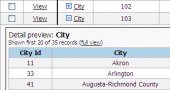Oracle PHP Generator online Help
| Prev | Return to chapter overview | Next |
OnGetCustomColumnGroup
This event allows you to setup multi-row grid header. Live example.
Signature:
function OnGetCustomColumnGroup(FixedKeysArray $columns,
ViewColumnGroup $columnGroup)
Parameters:
$columns |
The associative array of column headers. |
$columnGroup |
The default (root) group. By default all column headers are placed in this group. |
Description
You can organize columns in logical groups and display them using multi-row header representation. A column group is visually represented by a header displayed above the headers of the columns it combines. Each group can contain data columns as well as other groups.
Examples
All the examples below can be seen live in our Feature Demo.
Example 1
This example shows how to define an additional header for 3 columns:
$columnGroup->add(new ViewColumnGroup('Common info',
array(
$columns['id'],
$columns['title'],
$columns['release_date']
)
));
Example 2
This example shows how to define nested column groups:
$columnGroup->add(new ViewColumnGroup('Addtional info',
array(
new ViewColumnGroup('Texts',
array(
$columns['genre_id'],
$columns['original_title'],
$columns['original_language_id']
)
),
new ViewColumnGroup('Numbers',
array(
$columns['runtime'],
$columns['rating']
)
)
)
));
| Prev | Return to chapter overview | Next |



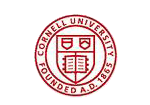

 Download
Download Buy
Buy