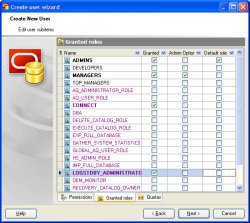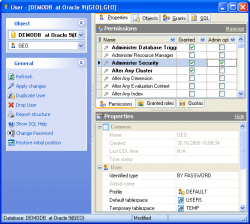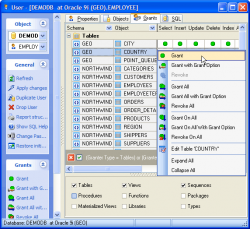Subscribe to our news:

 Partners
 Testimonials
Qian Dong: "Although I evaluated Oracle Maestro for only a couple of days, I must say I like what I saw in this product. I am going to place an order for this product.
Thank you for the good work".
Bernhard Hartl: "Oracle Maestro works great - thank you for that really good product and the very good User Interface".
More
Add your opinion
 Customers
|
Oracle Maestro: Product Tour
Features of Oracle Maestro:
Users and Roles
Oracle Maestro provides the easy-to-use graphical interface to manage Oracle principals (Users and Roles) and their privileges.
Create User/Role Wizard allows you to specify all the principal properties and privileges as well as set up his membership and environment.
So, the first Create User Wizard step lets you indicate how Oracle Database authenticates the user (by password, by an external service, or by the enterprise directory service), set the tablespace, password and other properties. On the second one you can specify role's privileges, quotas and system privileges to the new user. |
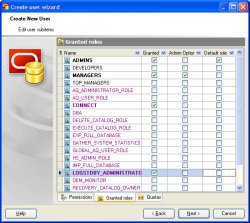
|
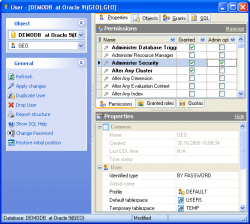
|
The corresponding Editor is provided to edit all the existing principal (user, role) information. The Properties tab represents all the principal options which are available for editing.
The Grants tab allows you to manage the user/role permission in the most convenient way.
You can also find there the list of his own objects as Objects tab there. |
Oracle Maestro allows managing access privileges (Grants) for Oracle users in the simplest way.
Suppose the user EMPLOYEE may have Insert privileges on the table COUNTRY. Just open the User (EMPLOYEE) Editor and set there the necessary grant. At the same time you can open the Table (COUNTRY) Editor to specify the user permission.
Consequently, when specific privileges for selecting, inserting, deleting, etc. are given, the object acquires the corresponding Permissions indicating which user or object was given a Grant. |
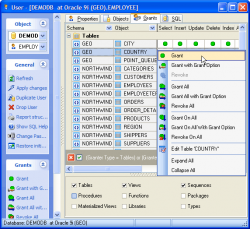
|
|
|