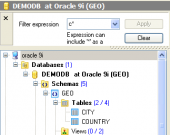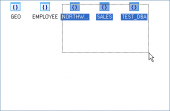Oracle Maestro online help
| Prev | Return to chapter overview | Next |
Specifying tablespace properties
The wizard step was supplied to define common tablespace properties. The detailed description of the properties you can find below.
Name
The field represents the new tablespace name as it was set on the previous wizard step.
Owner
Here you can see the owner of the new tablespace.
Tablespace type (Permanent, Temporary, Undo)
Select Permanent to create a tablespace containing persistent schema objects. Objects in permanent tablespaces are stored in datafiles.
Choose Temporary to create a tablespace containing schema objects only for the duration of a session. Objects in temporary tablespaces are stored in tempfiles.
Use Undo clause to create a undo tablespace which is a type of permanent tablespace used by Oracle Database to manage undo data if you are running your database in automatic undo management mode. Oracle strongly recommends that you use automatic undo management mode rather than using rollback segments for undo.
Block size
Use the clause to specify a nonstandard block size for the tablespace.
 Has force logging
Has force logging
Use this clause to put the tablespace into force logging mode. Oracle Database will log all changes to all objects in the tablespace except changes to temporary segments, overriding any nologging setting for individual objects. The database must be open and in READ WRITE mode.
This setting does not exclude the nologging attribute. That is, you can specify both force logging and nologging. In this case, nologging is the default logging mode for objects subsequently created in the tablespace, but the database ignores this default as long as the tablespace or the database is in force logging mode. If you subsequently take the tablespace out of force logging mode, then the nologging default is once again enforced. You cannot specify force logging for an undo or temporary tablespace.
 Logging
Logging
Specify the default logging attributes of all tables, indexes, materialized views, materialized view logs, and partitions within the tablespace. This clause is not valid for a temporary or undo tablespace
 Online
Online
Check the option to make the tablespace available immediately after creation to users who have been granted access to the tablespace.
Segment space management type (Manual, Auto)
The option is relevant only for permanent, locally managed tablespaces. It lets you specify whether Oracle Database should track the used and free space in the segments in the tablespace using free lists or bitmaps. This clause is not valid for a temporary tablespace.
 Flashback (This clause is not valid for temporary or undo tablespaces)
Flashback (This clause is not valid for temporary or undo tablespaces)
Check the option to put the tablespace in flashback mode. Oracle Database will save Flashback log data for this tablespace and the tablespace can participate in a flashback database operation.
You can also use the wizard to specify Extent management properties.
| Prev | Return to chapter overview | Next |



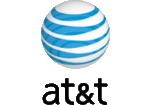
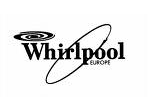
 Download
Download Buy
Buy