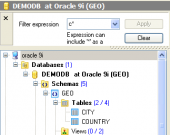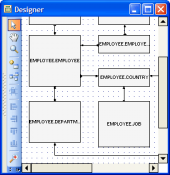Oracle Maestro online help
| Prev | Return to chapter overview | Next |
Specifying cluster properties
The wizard step was supplied to define common cluster properties. The detailed description of the properties you can find below.
Name
The field represents the new cluster name as it was set on the previous wizard step.
Owner
The field displays the owner of the cluster.
Storage options
Specify the tablespace in which the cluster is to be created. For more information see Storage option properties.
Cluster type (Default, Index, Hash)
Specify Index to create an indexed cluster. In an indexed cluster, Oracle Database stores together rows having the same cluster key value. Each distinct cluster key value is stored only once in each data block, regardless of the number of tables and rows in which it occurs. In a Hash cluster, Oracle Database stores together rows that have the same hash key value.
Key size
Specify the number of hash values for the hash cluster.The hash value for a row is the value returned by the hash function of the cluster. Oracle Database rounds up the keys value to the nearest prime number to obtain the actual number of hash values. The minimum value for this parameter is 2. If you omit both the INDEX clause and the keys parameter, the database creates an indexed cluster by default.
 Row dependencies
Row dependencies
Specify the option if you want to enable row-level dependency tracking. This setting is useful primarily to allow for parallel propagation in replication environments. It increases the size of each row by 6 bytes.
 Has cache
Has cache
Check the option if you want the blocks retrieved for this cluster to be placed at the most recently used end of the least recently used (LRU) list in the buffer cache when a full table scan is performed. This clause is useful for small lookup tables.
You can also set Parallel properties.
| Prev | Return to chapter overview | Next |





 Download
Download Buy
Buy