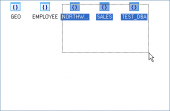Oracle Maestro online help
| Prev | Return to chapter overview | Next |
Create Role Wizard
Create Role Wizard guides you through the process of creating a new database role. See How To Create role to learn how to run this wizard.
The basic principles of Create Object Wizards in Oracle Maestro are covered by the corresponding topic. See below to find the description of wizard steps that are unique to the current object.
Specify role options according to your needs. The detailed description is given below.
Name
The field contains new role name as it was set on the previous step.
Identity type (By password, Externally, Globally, Using package, Not identified)
The role option indicates the specified method a user must be authorized by.
| • | The By password clause lets you create a local role and indicates that the user must specify the password to the database when enabling the role. The password can contain only single-byte characters from your database character set regardless of whether this character set also contains multibyte characters. |
| • | Specify Externally to create an external role. An external user must be authorized by an external service, such as an operating system or third-party service, before enabling the role. |
| • | Specify Globally to create a global role. A global user must be authorized to use the role by the enterprise directory service before the role is enabled, or at login. |
| • | The Using package clause lets you create an application role, which is a role that can be enabled only by applications using an authorized package. |
| • | Specify Not identified to indicate that this role is authorized by the database and that no password is required to enable the role. |
Package name
Set the package for Using package roles. If you do not specify schema, then the database assumes the package is in your own schema.
Password
Specifies the password that database users will use to activate the role.
Managing role members
The wizard step allows to define users and roles to be the new role members, to add the role being created to another database roles, and to grant new role system privileges. Just open the corresponding tab and check the appropriate boxes.
| Prev | Return to chapter overview | Next |




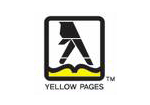
 Download
Download Buy
Buy