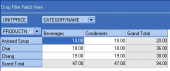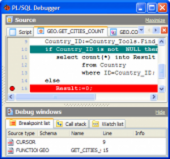Oracle Maestro online help
| Prev | Return to chapter overview | Next |
Create User Wizard
Create User Wizard guides you through the process of creating a new database user. See How To Create User to learn how to run the wizard.
The basic principles of Create Object Wizards in Oracle Maestro are covered by the corresponding topic. See below to find the description of wizard steps that are unique to the current object.
Name
The field contains the new user name as it was set on the previous step.
Identified type (Externally, By password, Globally)
The clause lets you indicate how Oracle Database authenticates the user. Select By password clause to create a local user and indicate that the user must specify password to log on to the database. Specify Externally to create an external user. Such a user must be authenticated by an external service, such as an operating system or a third-party service. In this case, Oracle Database relies on the login authentication of the operating system to ensure that a specific operating system user has access to a specific database user. Choose Globally to create a global user. Such a user must be authenticated by the enterprise directory service.
Global name
The field is available if Globally was set as Identified type. The name string can take one of two forms:
| • | The X.509 name at the enterprise directory service that identifies this user. It should be of the form CN=username,other_attributes, where other_attributes is the rest of the user's distinguished name (DN) in the directory. |
| • | A null string (' ') indicating that the enterprise directory service will map authenticated global users to the appropriate database schema with the appropriate roles. |
Profile
Specify the profile you want to assign to the user. The profile limits the amount of database resources the user can use. If you omit this clause, then Oracle Database assigns the DEFAULT profile to the user.
Default tablespace
Specify the default tablespace for objects that the user creates. If you omit this clause, then the user's objects are stored in the database default tablespace. If no default tablespace has been specified for the database, then the user's objects are stored in the SYSTEM tablespace.
Temporary tablespace
Specify the tablespace or tablespace group for the user's temporary segments. If you omit this clause, then the user's temporary segments are stored in the database default temporary tablespace or, if none has been specified, in the SYSTEM tablespace.
Is password expired
Specify the option if you want the user's password to expire. This setting forces the user or the DBA to change the password before the user can log in to the database.
Is account locked
Check the box to lock the user's account and disable access. Specify ACCOUNT UNLOCK to unlock the user's account and enable access to the account.
Password for Autentication
Passwords can contain only single-byte characters from your database character set regardless of whether the character set also contains multibyte characters.
Specifying user's role membership
This wizard step allows you to specify role's privileges, quotas and system privileges for the new user. For this purpose go to the appropriate tab and check necessary boxes.
Quotas
Use this clause to allow the user to allocate up to integer bytes of space in the tablespace. This quota is the maximum space in the tablespace the user can allocate.
Tablespace
Select from drop-down list the tablespace for the quotation.
Quota (Unlimited, 100M, 200M, 400M)
Set here the maximum space in the tablespace the user can allocate. Unlimited lets the user allocate space in the tablespace without bound.
Note: To create a user you must have the CREATE USER system privilege.
See also: User Editor
| Prev | Return to chapter overview | Next |





 Download
Download Buy
Buy