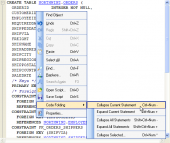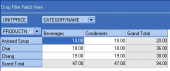Oracle Maestro online help
| Prev | Return to chapter overview | Next |
Create Package Method Wizard
The wizard is provided to supply a possibility to create functions and procedures during the package creation.
The first wizard step allows you to specify new function (procedure) properties.
Name
Specify a name for the function.
Owner
The field displays the owner of the new function.
Function
Check the option to create a new package function. Otherwise a procedure will be created.
Return type (Available only for functions)
Defines the data type of the function result.
Invoker rights (DEFINER, CURRENT USER)
Specify DEFINER to indicate that the procedure executes with the privileges of the owner of the schema in which the procedure resides, and that external names resolve in the schema where the procedure resides. Specify CURRENT USER to indicate that the procedure executes with the privileges of CURRENT USER. This clause also specifies that external names in queries, DML operations, and dynamic SQL statements resolve in the schema of CURRENT USER. External names in all other statements resolve in the schema in which the procedure resides.
 Deterministic
Deterministic
Check the box to indicate that the function returns the same result value whenever it is called with the same values for its arguments
 Parallel
Parallel
The option indicates that the function can be executed from a parallel execution server of a parallel query operation. The function should not use session state, such as package variables, as those variables are not necessarily shared among the parallel execution servers.
The next wizard step allows to define function/procedure parameters. Use popup menu Add New Parameter... item to add a new parameter and set its properties in Parameter Editor. Use the Edit and Delete items to manage method parameters.
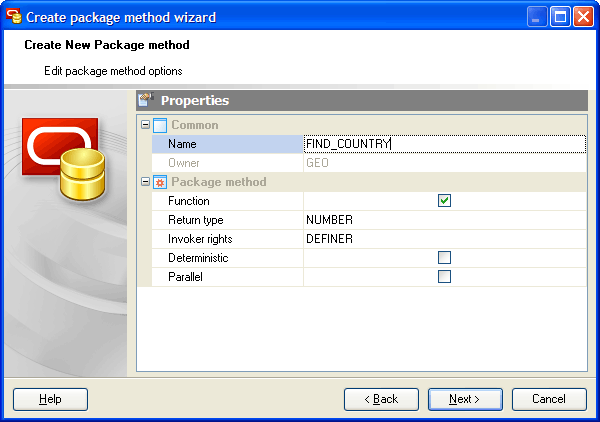
| Prev | Return to chapter overview | Next |





 Download
Download Buy
Buy