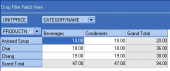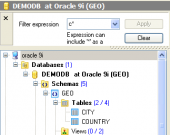Oracle Maestro online help
| Prev | Return to chapter overview | Next |
Editing trigger properties
Schema Trigger Editor provides you with an ability to edit trigger properties. The Properties tab allows you to change the trigger name, the trigger events.
The Errors tab displays all the necessary information about object errors. If an error have occurred during the object compilation it appears in the list with some additional properties: Order (one after another), Line and Position (object definition location the error was found out), Error (corresponding PL/SQL exception).
The Definition field contains the definition of the schema trigger.
Name
Here you can view and change the trigger name.
Note: the name of the object must be unique among all the object names in its container. Moreover, all the objects that are source of data need unique names among themselves. You can use any identifier that is allowed by Oracle server.
Owner
There is the owner for the trigger.
 Enabled
Enabled
Check the option to enable the trigger.
When fire (Before, After)
Specify Before to cause the database to fire the trigger before executing the triggering event. For row triggers, the trigger is fired before each affected row is changed. Specify After to cause the database to fire the trigger after executing the triggering event. For row triggers, the trigger is fired after each affected row is changed.
When condition
Specify the trigger condition, which is a SQL condition that must be satisfied for the database to fire the trigger.
Specify the Schema name to define the trigger on the current schema. The trigger fires whenever any user connected as schema initiates the triggering event.
 alter
alter
Specify alter to fire the trigger whenever an ALTER statement modifies a database object in the data dictionary.
 analyze
analyze
Specify analyze to fire the trigger whenever the database collects or deletes statistics or validates the structure of a database object.
 associate statistic
associate statistic
Specify ASSOCIATE STATISTICS to fire the trigger whenever the database associates a statistics type with a database object.
 audit
audit
Specify audit to fire the trigger whenever the database tracks the occurrence of a SQL statement or tracks operations on a schema object.
 comment
comment
Specify comment to fire the trigger whenever a comment on a database object is added to the data dictionary.
 create
create
Specify create to fire the trigger whenever a CREATE statement adds a new database object to the data dictionary.
 diassociate statistic
diassociate statistic
Specify diassociate statistic to fire the trigger whenever the database disassociates a statistics type from a database object.
 drop
drop
Specify drop to fire the trigger whenever a DROP statement removes a database object from the data dictionary.
 grant
grant
Specify grant to fire the trigger whenever a user grants system privileges or roles or object privileges to another user or to a role.
 no audit
no audit
Specify no audit to fire the trigger whenever a no audit statement instructs the database to stop tracking a SQL statement or operations on a schema object.
 rename
rename
Specify rename to fire the trigger whenever a rename statement changes the name of a database object.
 revoke
revoke
Specify revoke to fire the trigger whenever a revoke statement removes system privileges or roles or object privileges from a user or role.
 truncate
truncate
Specify truncate to fire the trigger whenever a truncate statement removes the rows from a table or cluster and resets its storage characteristics.
 DDL
DDL
Specify DDL to fire the trigger whenever any of the preceding DDL statements is issued.
To apply the changes, select the Apply Changes item in the Navigation bar or use Ctrl+F9 or Ctrl+F7 shortcut keys.
It is also possible to modify object properties without opening the object editor: use the Object Properties item of the popup menu of the selected object from the explorer tree.
| Prev | Return to chapter overview | Next |





 Download
Download Buy
Buy